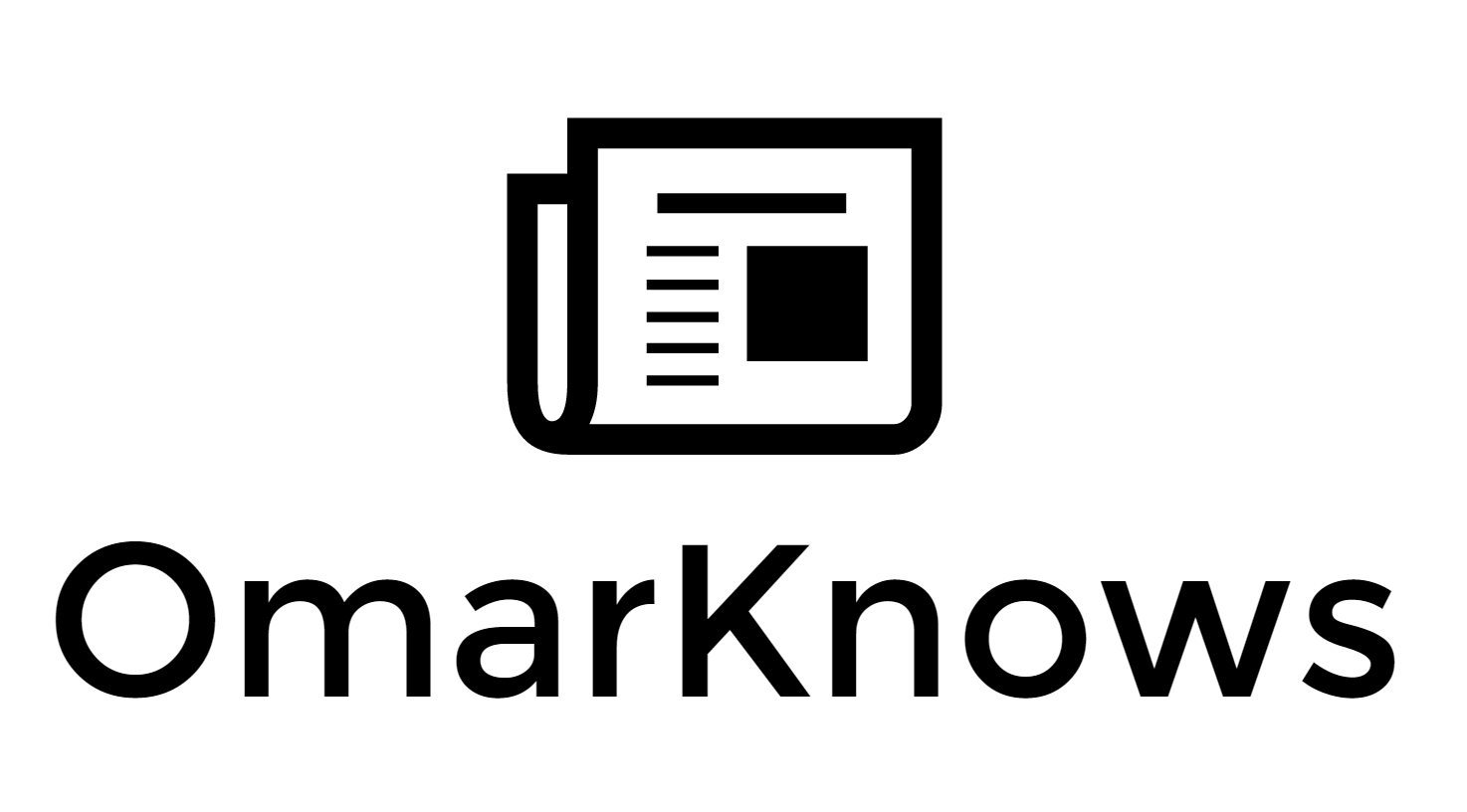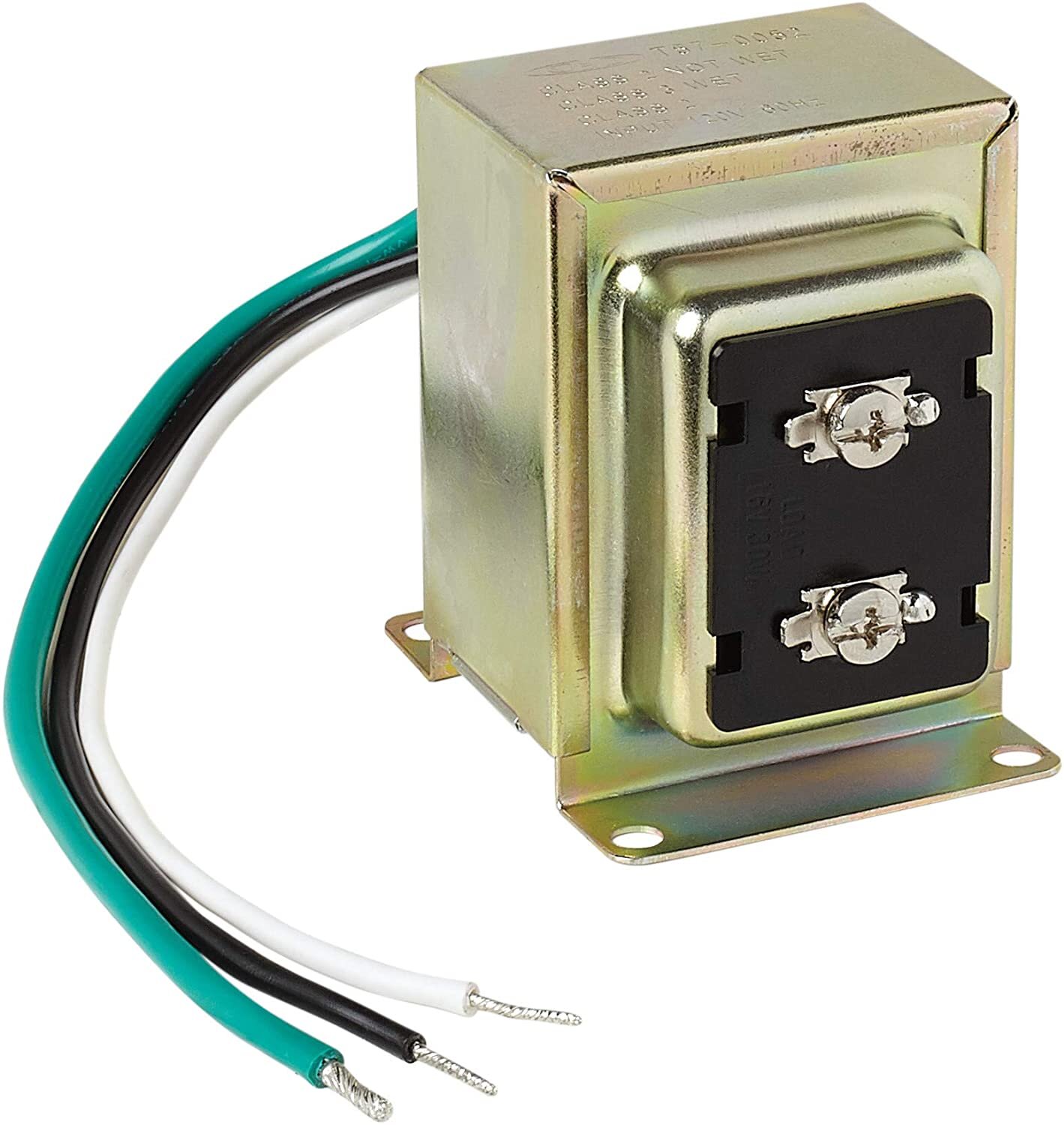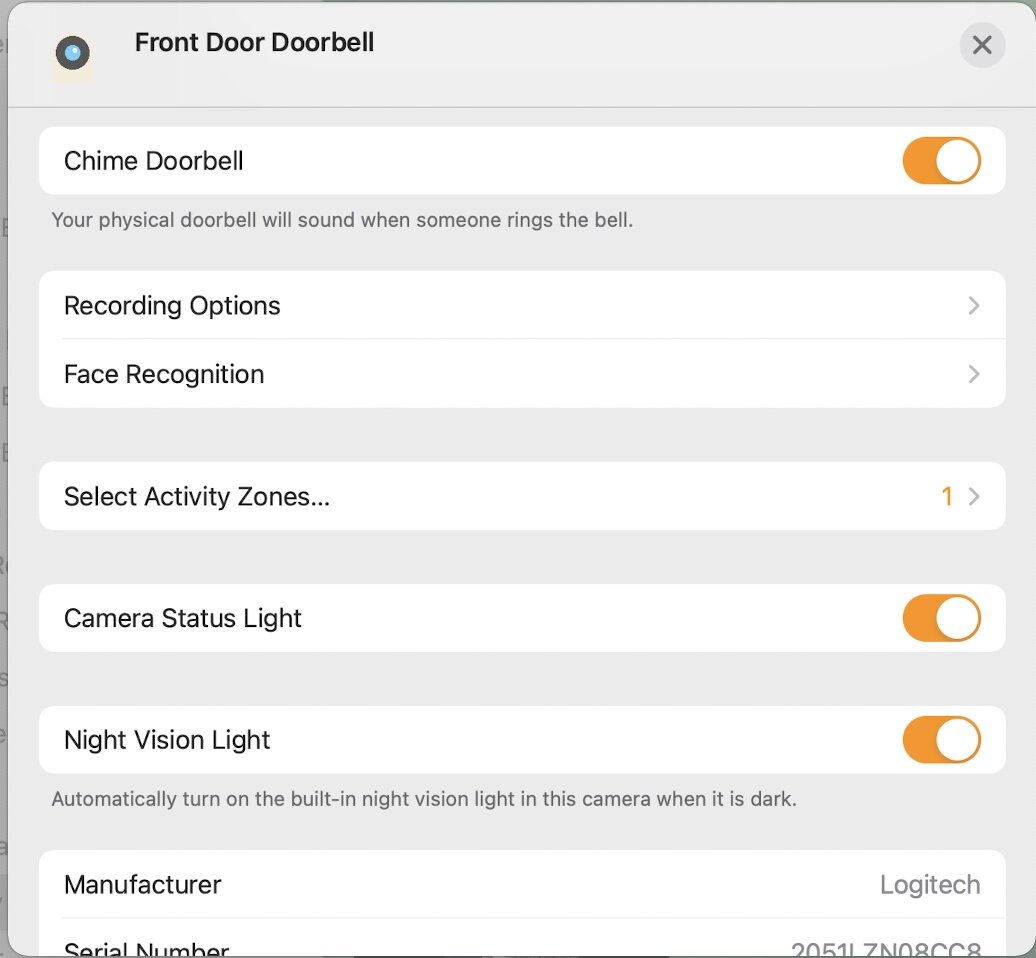Logitech Circle View Wired Doorbell
One of the first smart home products you should get is a smart doorbell. There are so many reasons why. You can know when someone is walking up to your door and leaving something (package), and you can use it to trigger other automation like turning on lights.
Over the years, these cameras have added bells and whistles like people recognition, package and delivery recognition, and more.
I have owned the following cameras over the years:
Ring Doorbell - original
Ring Doorbell - HD
Ring Doorbell - Pro
Google Nest Doorbell
Unifi Protect G4 doorbell - currently on our back door
This weekend I installed the Logitech Circle View Doorbell.
This article is to let you know - this is BY FAR my favorite doorbell. I feel well qualified to proclaimed this THE BEST doorbell (if you have iOS devices).
Installing a wired doorbell
Most of these doorbells install in the same manner. If you have a wired doorbell connected to a low voltage transformer - then you are in luck. It takes less than an hour to install. If you don't, hire someone to figure this out.
Most homes have wired doorbells with mechanical chimes. You may have seen this odd-looking item in your house. This is the transformer that converts 110V power from your service panel to 16V low voltage (anywhere from 8V to 24V) for your mechanical doorbell. This power is used to make the dong.
Newer homes may have digital chimes or even wireless chimes. If you have a wireless chime, you will need to find a way to provide power to the doorbell.
In addition to this, all of these doorbells have a special little box/device that you must connect to your chime - this device ensures power is always provided to the doorbell when the button is pressed.
Privacy
Over the years, I've grown uncomfortable over all of this being routed through public clouds. When it comes to privacy, I trust Apple a bit more as they make this a part of their mission, and their posture on privacy is strong. I now look for camera products that record local videos, such as the Unifi Protect system or privacy-minded HomeKit products. HomeKit is Apple's home automation system. It's very mature now, and their camera support is probably the newest.
Here is what Apple states as the advantages of this camera
Private and Secure
Video analysis and notifications happen on your Apple device. And everything is encrypted before it’s stored in iCloud.
Rich Notifications
Set your cameras and doorbells to notify you when an animal, vehicle, or person is present — and even recognize selected friends and family.
Activity Zones
Set your camera to only report motion in the areas you choose.
10-Day Camera Activity Storage
Securely store your recorded footage in iCloud for 10 days — and it won’t count against your storage limit.
HomeKit doorbell and video cameras have several advantages for me:
Door chimes work on all HomePod minis in my house - making the mechanical chime relatively unimportant. I now hear doorbell rings in my bathroom and home office!
Notifications of packages, deliveries, doorbell rings are delivered to everyone's iOS and Mac device.
The Apple TV supports HomeKit cameras, and doorbell rings put video upright on your screen. Handy for late-night delivers and previewing who is at the door.
Lots of flexibilities for when to record, who can view recordings in the family, and activity sounds
AI support for detecting People, Animals, Cars, and noises.
My Install Experience
Install was pretty easy. The device is well designed. I removed the Google Nest Doorbell, and the mounting holes were the same.
9to5mac.com has a great and detailed overview of what the install process is like.
The Logitech doesn't require or need a separate app (thank goodness). Just add to the Home app, and you are finished! After mounting the camera, I wired in the chime and transformer using the instructions they provided in the online manual.
Using the Doorbell
It's perfect. The doorbell saves videos to your iCloud storage account. This doesn’t count against your storage quota. You get 10 days of history. When it detects motion and activity, it will record a clip and send you a notification.
It uses facial recognition from your iCloud Photo Library! It also allows you to pull in facial recognition from everyone's iCloud Photo Library in your household.
The AI detection is pretty great. Perhaps not as great as Google's, but that's couched by the fact that this is all working in Apple's privacy-driven approach AND it seems to work much more quickly with lower latency.
Final Thoughts
I view this product as a "reference device," meaning - if Apple were to make a doorbell, it would be this. The doorbell supports every single HomeKit camera and doorbell feature and does so well.