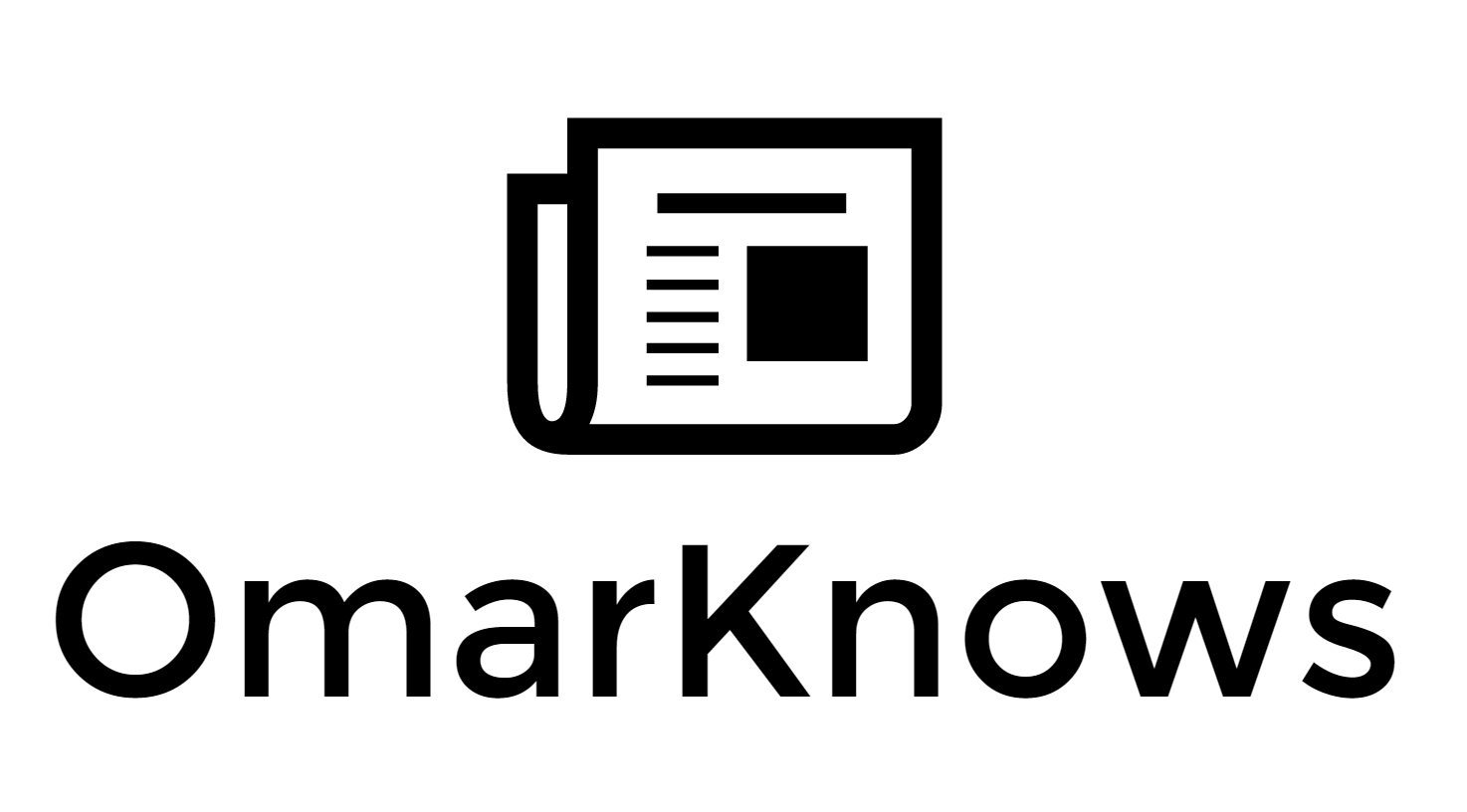1Password - 5 stars
Hi readers! We are coming up on my 1 year anniversary of the OmarKnows newsletter! Thanks for coming along for the ride. This past week I wrote an article on how I do my email (and manage to have zero message in my inbox all the time). I won't be publishing this to the newsletter since it's not a review, but more of a "How To". If you are interested, feel free to read it here.
If your idea of managing passwords is one of the following:
- Memorize a few and use them for all your logins
- Write them all down
- Something other than using a password manager
You MUST take action and do something about this. At the very least you need to do the following: Protect the password of your email account by using Two-Factor authentication. Outlook.com, Gmail, Yahoo, and any credible email provider supports this (if you are still using AOL, you should really do something about that). Your email password is your most important password. It's the keys to the kingdom. If someone can crack your email, they can reset and take over any other login you have.
Here is a common password that I used to use many years ago for everything....
Try yours out. You'll be shocked.
So, what do you do?
Well, I have 449 logins. Each one is different. Why is this important? Well if a website gets hacked, I only have to change one password. If you use the same password everywhere, then you have a lot of work to do.
Each of my passwords is at least 24 characters of random gibberish (if possible).
Here is an example:
ZXgKLc9yPaTntVQeXUzGKNxa6
What does a Password Manager help you do?
- Capture your existing logins - this will be your first step, login normally for a few months and build up a list of all the websites that you use.
- Create secure passwords for every new login - for new websites, create secure passwords
- Lets you update / change all existing logins to be secure - once you feel that you've captured all your passwords from step 1, then go and change them all. This will take a few hours but is worth it.
- Fills in all your passwords across web and mobile - a convenience of a password manager is that you can carry your passwords with you on your phone, and protect them with Touch ID or a secure PIN
- Protects all your passwords behind one very strong password and in many cases a second factor of authentication - no point in using a password manager if your password to unlock it is not strong. So take the time to invest in one strong password and memorize it.
Which Password Manager to use?
There are a few Password Managers out there. I have used the following in my life:
- RoboForm - I don't recommend
- LastPass - I would give 4 stars
- Dashlane - I would give 2-3 stars
- 1Password - 5 stars
They are all better than nothing, so it doesn't much matter which one you use.
My personal preference and favorite password manager is 1Password. Here is why:
- They have native 5 star applications for Mac, PC, iPhone, Android
- Their apps are beautiful, well crafted, updated often
- If you are on a Mac / iPhone their product is really well integrated into many other applications making mobile sign in much easier
- All the passwords are store in a single file, making it very portable
- Sharing passwords among a couple is easy. I have my password file and my wife has her password file. You can easily switch between them in the app.
- You can share a password over iMessage, email, or within the 1Password app. This is hugely important to us since we share certain passwords like Netflix, Amazon, etc
However, I have many friends who use and love LastPass, and it's also excellent. It's a big geeky and the user experience could use a lot of improvement.
I used Dashlane for a few months, as an experiment. My biggest issue with Dashlane was that it's full of bugs. The Windows Application is a real piece of junk, and their browser extensions stop working all the time. But they have a great user experience.
It's obvious to me that the folks at 1Password take a lot of pride in their software. They act and behave like a small family who cares deeply about education of their product, crafting their experience, and supporting the customer. For this reason their product costs money to get to all the features you'll use. I honestly just paid them as much as I could and got the bundle on Mac/PC/Mobile. For $69.99 you can get the complete bundle.
Once you use 1Password you can then start storing things like:
- Driver's licenses
- Passwords
- Frequent Flyer numbers
- Software serial numbers
- Credit Cards
- Bank Accounts
- Social Security Numbers
- Passports
In short, the most important information in your life.
1Password is a piece of software that I simply cannot live without. And you shouldn't either.
★★★★★ Exceptional. A spectacular product.