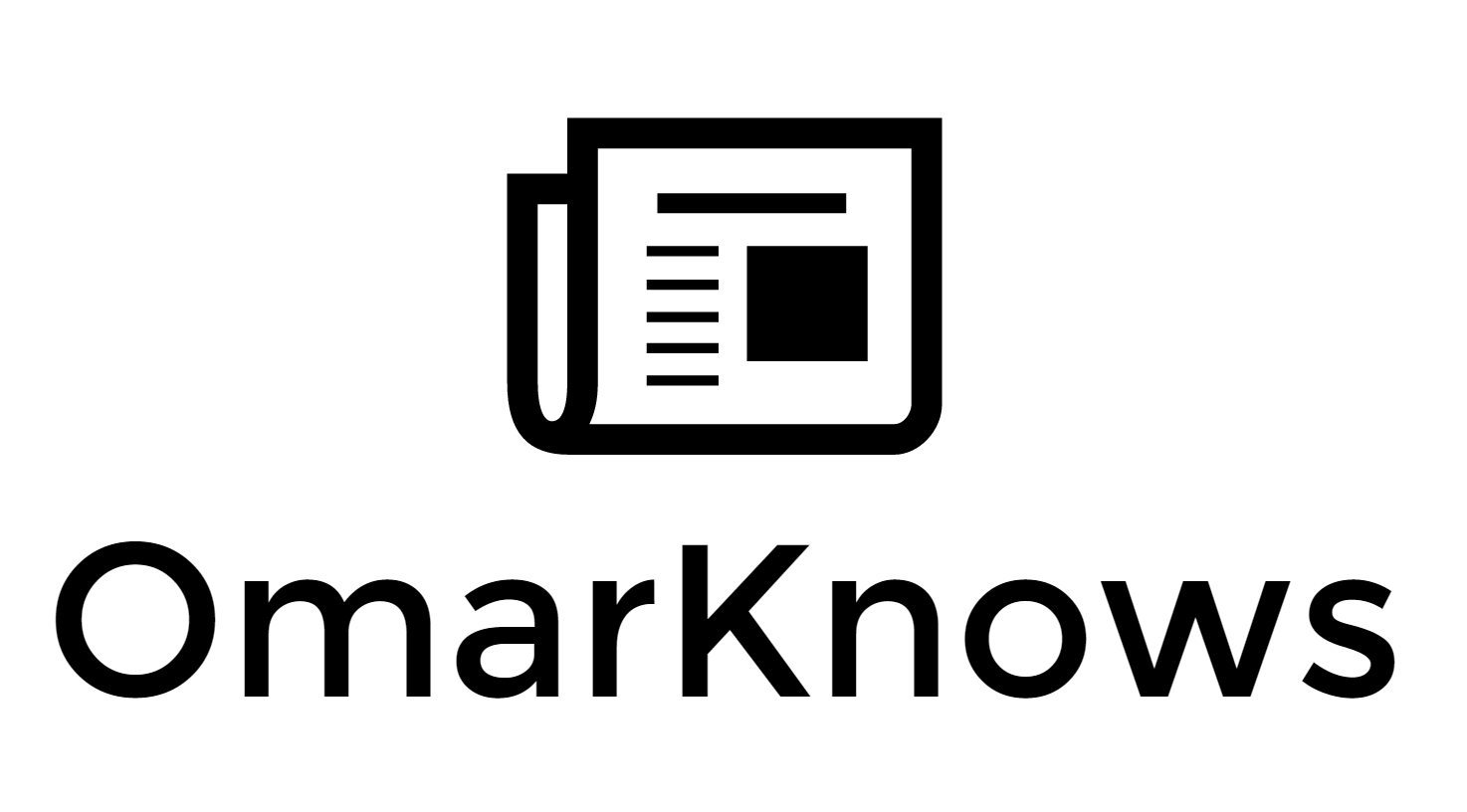Use retention policies to clean out mail
Warning: this post is only interesting if you work somewhere that uses Outlook + Exchange and have retention policies enabled.
I subscribe to a lot of distribution lists at work that get a lot of traffic. I generally “scan” this lists and delete most of the stuff monthly. But that can result in almost a gigabyte of email taking up space in my inbox, syncing etc.
Well, using retention policies you can specify how long to keep mail in a folder before automatically deleting it. Simply right click on a folder, select properties and set the amount of time you want to keep email.
In this case, I only want the last weeks’ worth of email from the Windows Phone 7 DL since each week generates a few thousand messages.