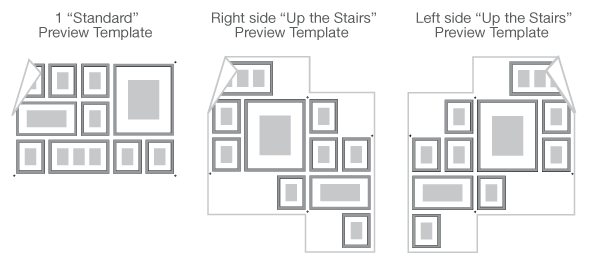A few months ago, I started the process of looking into security cameras. There are basically two choices when it comes to these things:
- "Old School" systems that your Alarm company can install. These have been upgraded in the past years to include things such as High Definition, WiFi, Power Over Ethernet and DVR capabilities
- Internet Connected "Internet of Things" Cameras such as Dropcam or Simplicam
I got a quote from my security company for #1. It was about $3,000 installed with 4 cameras and a DVR. The App and monitoring story was questionable. The company that produced this camera had a few different iOS apps, all with 1-2 stars and nothing but complaints. This was a deal breaker. However, the idea of having a custom installer put these things in appealed to me. I am not an expert at placement and wiring outdoors.
My needs for such a system are pretty simple:
- Monitor an indoor main living space in our house
- Monitor the the entrances to the house (outdoor)
My main goal was to have monitoring while we were traveling, in case our alarm went off. And to have video footage for any kind of investigation. It's a fact of life that Alarms go off for no good reason (motion sensors, etc) and when you are traveling the only peace of mind you'll get is visual confirmation of something wrong.
I already have a Nest (best thermostat and gadget ever), and a few friends have Dropcams. Generally, like the Nest, the Dropcam has incredible software / service and quality. It's dammed easy to set up and use. Nest (owned by Google now) aquired Dropcam a few months back. So now Google owns Nest and Nest owns Dropcam.

As mentioned, I needed cameras outdoors as I mentioned. A little bit of research and I found a company called Dropcases.

So, for the cost of 3 Dropcams, 2 outdoor kits, I was looking at $800. Well below the $3000 quote I got.
I then signed up for the 7 day Cloud Video Recording Service that Dropcam offers. For 3 cameras I'm looking at $200/year. Still cheaper than adding Video Monitoring to my security system. First camera is $99/yr and then each additional camera is 50% off.
So, How is it?
The quality is top notch. Setup is a breeze. The iOS app is incredible. The custom alerts are amazing. It's reliable and works from anywhere.
One thing though. These cameras are internet hogs. You see the way they work is that they upload all video to Dropcam and Dropcam's cloud determins things like activity and alerts. So it requires a constant stream of information to make these decisions.
As a result, each cameara pushes 2GB of data per day. So for 3 cameras running 24/7 you are looking at 60GB per month per camera or 180GB per month for all 3. This will really it into your cable operator bandwidth.
My solution for dealing with this is to set up integration with my Nest so that when the nest determines I'm "Away" the Dropcams activate. This keeps them running only at key times. You can also set up "Geofencing" alerts for the camera so that when your phone leaves the vicinity, the camera turns on and alerts are enabled.
I've really enjoyed having these cameras. They are neat for things like triggered alerts when the UPS guy arrives, the mailman delivers a package, or suspicious people enter your property. You can also create time lapse videos and save footage for later.
The only criticism I have is that these cameras are really designed for indoor use. Dropcam needs to make an outdoor camera. If they do, they will simply destroy the custom security camera market.
I have no hesitation recommending these cameras. I'd suggest starting with 1 camera first and then going from there. If you plan to install them outdoors you may need the following:
- Dropcases - I got the Case and Goose Neck Arm.
- Long USB cable - I recommend the 15 foot Cable Matters (longest cable run you can use)
- WiFi Repeater - I recommend the Amped 802.11ac. This is simply the best repeater you can get as it has dedicated bands for connecting to your wifi, and then repeating the signal resulting in no loss of bandwidth.
Final verdict?
I'm using a new system to review products (borrowed from MinimallyMinimal - great blog).
Dropcam gets:
★★★★★
Exceptional. A spectacular product.

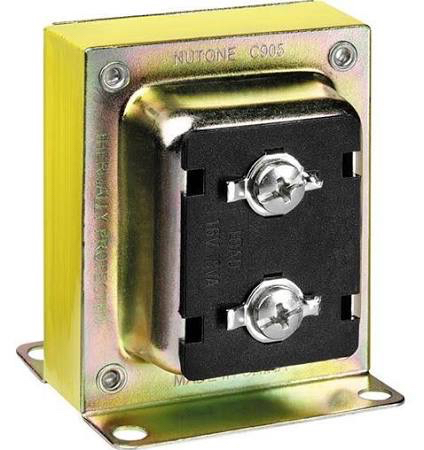
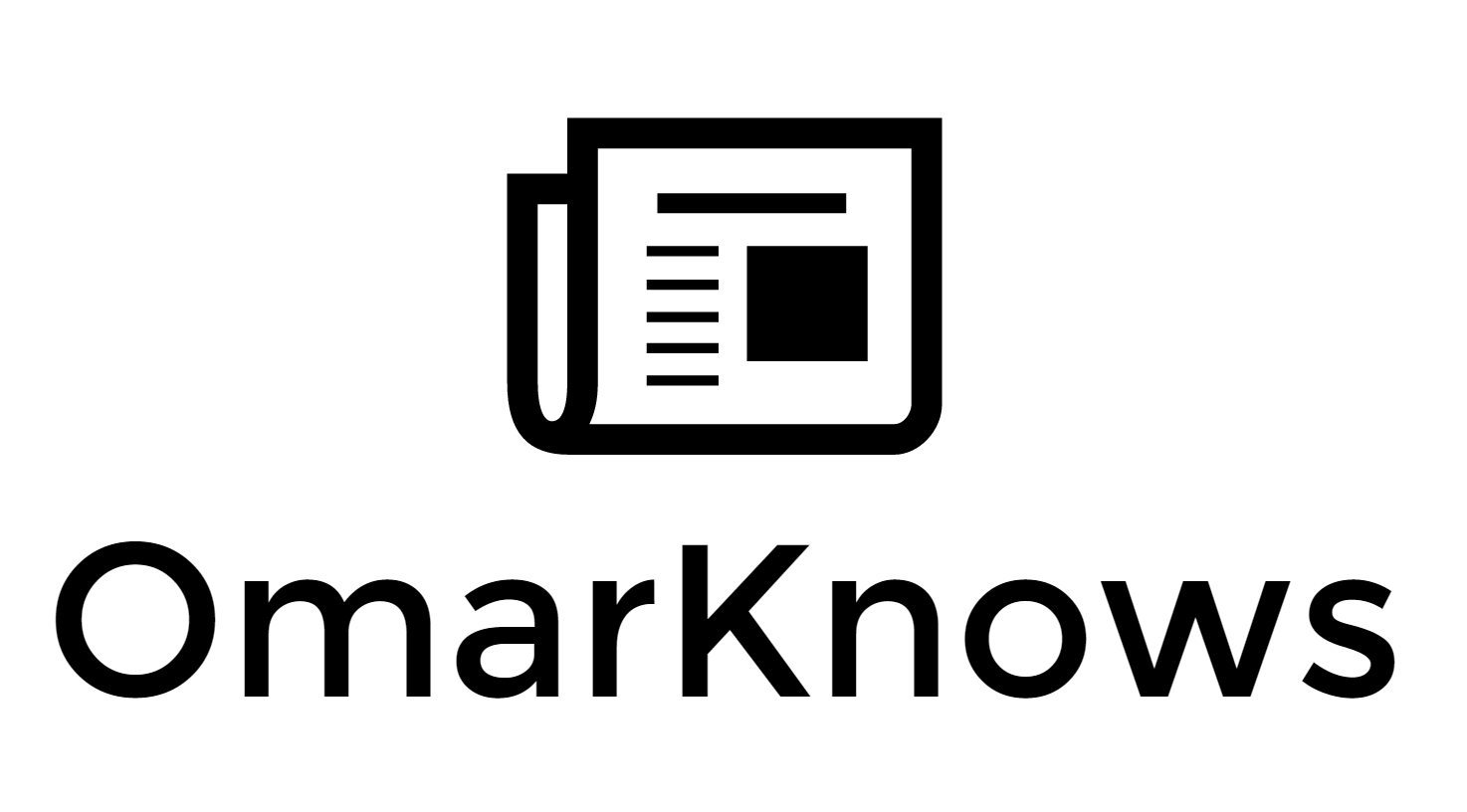





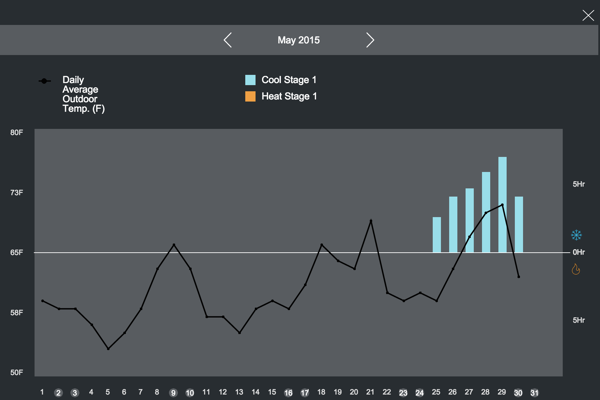




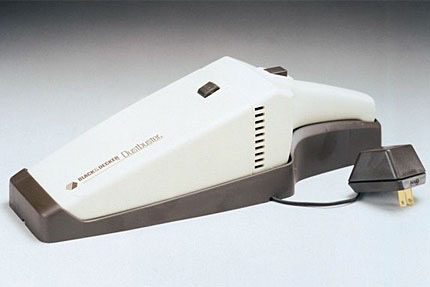
 When we moved into our current house and had our son, we had more crumbs and such to pick up every day. Our Dyson Vacuum is too bulky to cary around the house and un-coil for a quick job. I did some research and settled on one of the new Dyson Cordless Stick Vacuums. There are a number of models.
When we moved into our current house and had our son, we had more crumbs and such to pick up every day. Our Dyson Vacuum is too bulky to cary around the house and un-coil for a quick job. I did some research and settled on one of the new Dyson Cordless Stick Vacuums. There are a number of models.