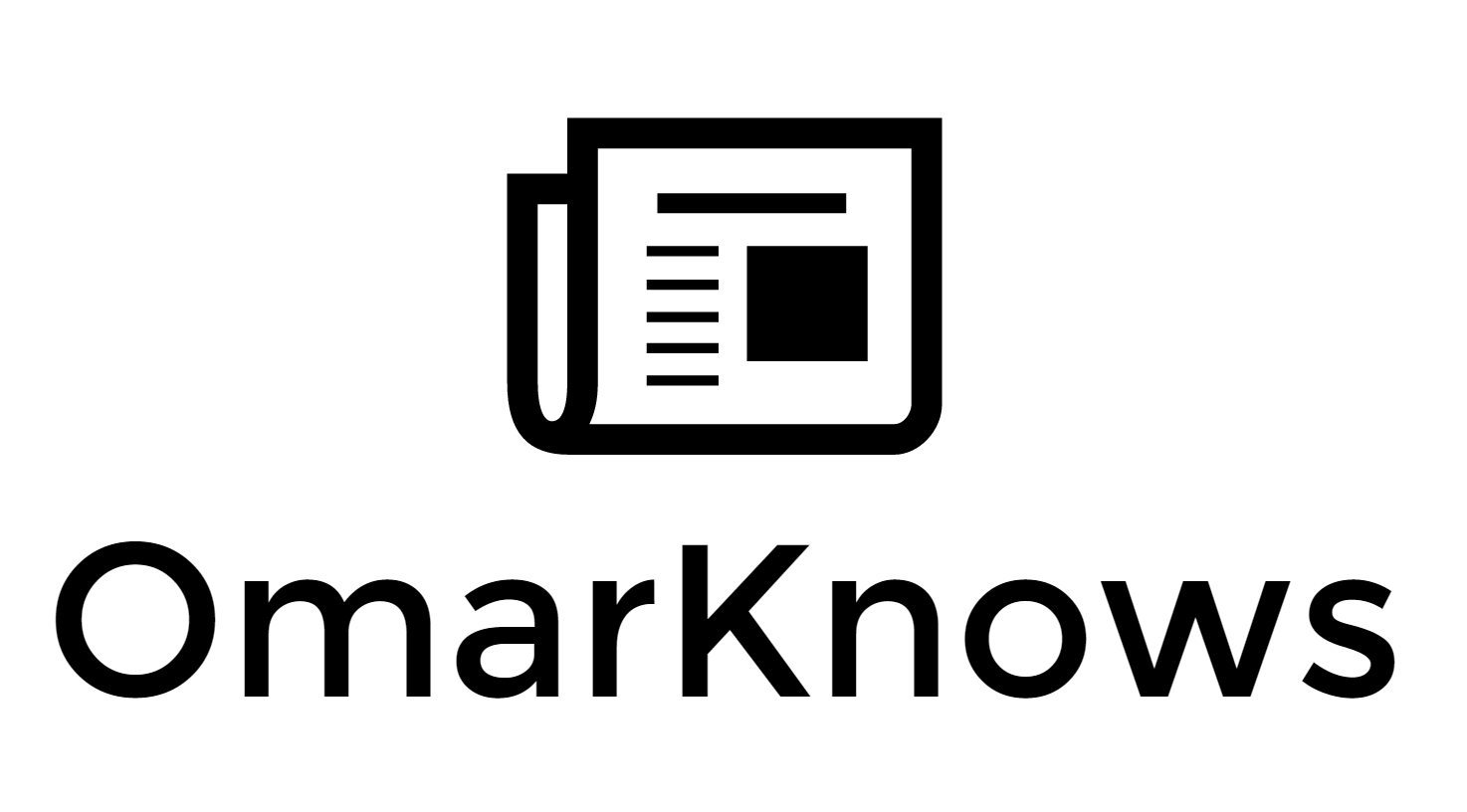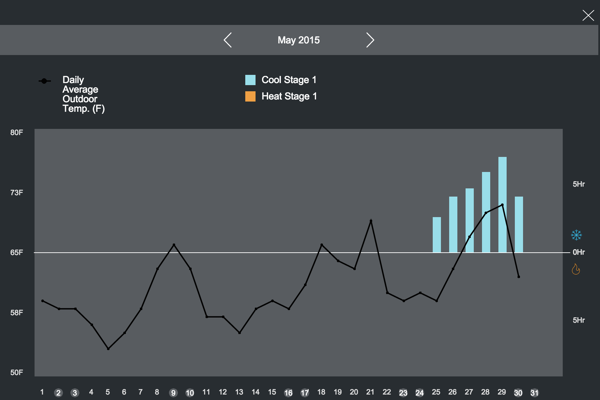ecobee3 is an Amazing Thermostat - 5 stars
I’ve had a Nest since August 2012. It was an exciting first few years. Since installing my Nest I’ve saved about 30% on my electrical and heating bills. How? Well the Nest is just a smarter way of heating and cooling. Not to mention it's simple to use and program, especially compared to the horrible thermostat my house came with. Nest was also my first “Internet of Things” device. Since then I’ve gotten Smart Locks, Dropcams and Nest Smoke Detectors. My house is getting smarter.
I’m not going to go into to much detail about why Nest is awesome, but I’ll highlight a few:
- When I tell the Nest, I want it to be 72 degrees at 7pm for bedtime, the Nest knows how long it will take to cool my house, and comes on at the right time to ensure it’s 72 at 7pm
- When I go on vacation, I can turn on my Nest before boarding the flight home and ensure the house is cozy when we arrive.
- I can tell the Nest, run my fan for 30min every hour on a schedule. This actually is the biggest money saver as what does is even out the temperature in my 3 story house. Cool air in the basement gets recirculated to the top floor. Honestly, this is the best feature.
- Nest sends an email 1x a month telling you what your energy usage was
- You can see what your last 7 days of cycle time was
- Mobile App, blah blah
However, like all technology, things are supposed to keep getting better.
Unfortunately for all of us, Google purchased Nest a few years back, and then Dropcam and as far as I can tell, they are both dead. Little to no innovation any more.
There are some critical gaps in the Nest thermostat. For one thing, if you live in a house with a single furnace/AC and you have > 2 floors, you have to deal with the reality that each floor will have a different temperature and the location of the thermostat is the only place you are going to experience the set temperature.
This is annoying. If I were building my house, I might have put in different zones or even 2 separate systems. But retrofitting my house is not an option. So I need some kind of remote sensor system. Alas, Nest does not offer such a system, even though the 3 Nest Smoke Detectors I have are recording temp.
So, the other day I was in the Apple Store and was looking at their very curated set of Internet of Things and noticed the ecobee3. It looked cute, simple, clean. I had never heard of it. It was priced pretty well ($249) and I noticed it had a remote sensor. In fact, you can purchase more remote sensors too.
I walked out to have lunch and while eating read some reviews of the ecobee3. It only took me 5 minutes to decide to go back into the Apple Store and walk out with the ecobee3. I was excited.
Why is ecobee3 so great?
Remote Sensor As I mentioned. The ecobee3 came with a tiny little remote sensor that runs off a car key battery. Once I paired it I placed it in my bedroom. And you know what? For the past 3 nights, and for the first time we’ve lived in our house, we’ve been going to bed at a very comfortable 73 degrees.
The only reason we have AC in our house is because 1) it’s brand new, and so it’s very tight given new construction codes, and it’s 3 stories (stack effect) and it gets really hot even if the outdoor temp is > 72).
So we just care about going to bed at room temp, and for years the Nest hasn’t done a good job. I would have to muck with the temp downstairs and the vents to some how get the upstairs cool enough. Problem no more!
In the above photo you can see how the remote sensors work and how the average temp is calculated.
Analytics The ecobee3 has real time analytics. It’s amazing. You can see in real time exactly how your cooling and heating is behaving, overlaid with the outdoor temp and humidity. I love info like this.
Just look at this data. You can also export to Excel.
As you can see, the ecobee nailed it. The cooling came on at around 2pm and hit the 73 degrees shortly after 7:00pm
I expect that over time, as the ecobee gets to know my home better, it will get more accurate. It’s still in learning mode.
You can also see how the fan is cycling on/off as well as cooling.
Below you can see my runtime for the past few days based on weather.
Scheduling Unlike the Nest, the ecobee3 has 3 “comfort modes”.
- Home - when you are home during the day
- Sleep - when you are sleeping
- Away - when you are not in the house
This is nice in that you can specific the different temp during these times and then specify the start and end time for each settings.
You can also create your own. I created “Bedtime” which starts at 7pm and goes till 11:30pm when “Sleep” starts. This ensures that when the kids go to bed, the house is cool.
So it looks like this:
- Home - 76 degrees (cool)
- Bedtime - 73 degrees (cool)
- Sleep - 74 degrees (cool)
- Away - 80 degrees (cool)
Vacations Unlike the Nest, you can schedule vacations. This means that you can punch in your start and end time for vacation and ecobee3 automatically takes care of things. Way easier then Nest where I would often set the thermostat to “Home” from “Away” when getting on the plane, but the Nest would set the thermostat back to “Auto Away” because there was no detected activity in the house. Very annoying. ecobee3 is smarter.
You can schedule as many vacations as you wish.
Smarts The ecobee3 seems a lot smarter and more customizable. It has similar features to the Nest, it has Smart Recovery which starts the heating or cooling a head of schedule to reach your desired temp. It also keeps the fan running 30 seconds after the furnace of compressor has run to make sure any col or warm air is pumped into your house (Cool Dissipation Time and Heat Dissipation Time). This saves some money.
Follow Me / Smart Home/Away The ecobee3 has some really interesting features with the sensors. You can obviously control your away / presence to override schedules (when you are not Home, ecobee goes from Home -> Away).
Follow Me is neat in that it uses your presence in a room/sensor to make that thermostat primary. I don’t have use for this. I’ve made my upstairs bedroom thermostat primary since it’s on the 3rd floor and our bedroom comfort is most important to us in the evening.
Mobile Apps / Apple Watch ecobee has an awesome iOS app and Apple Watch support to boot!
API As you’d expect, Ecobee has an API and IFTTT support. Support ecobee3 has awesome support. I’ve called them, and they answer the phone. I’ve emailed them to ask questions and they’ve answered within an hour.
Advanced Features There are many. Check out the excellent manual. One feature I am looking forward to is hooking up my mechanical ventilator to ecobee. Why? Well if I do this and the outdoor temperature is < my indoor temp ecobee has a feature called “free cooling” which sound amazeballs.
In Seattle it’s almost always < 68 deg in the evening so may as well just take advantage of that. Should not be too hard. I just need to figure out the wiring.
Summary I LOVE THIS PRODUCT. I’d give them 6 stars if there was such a thing.
If you have a Nest, consider ecobee3. If you never got a Nest, get an ecobee3.
★★★★★ Exceptional. A spectacular product.