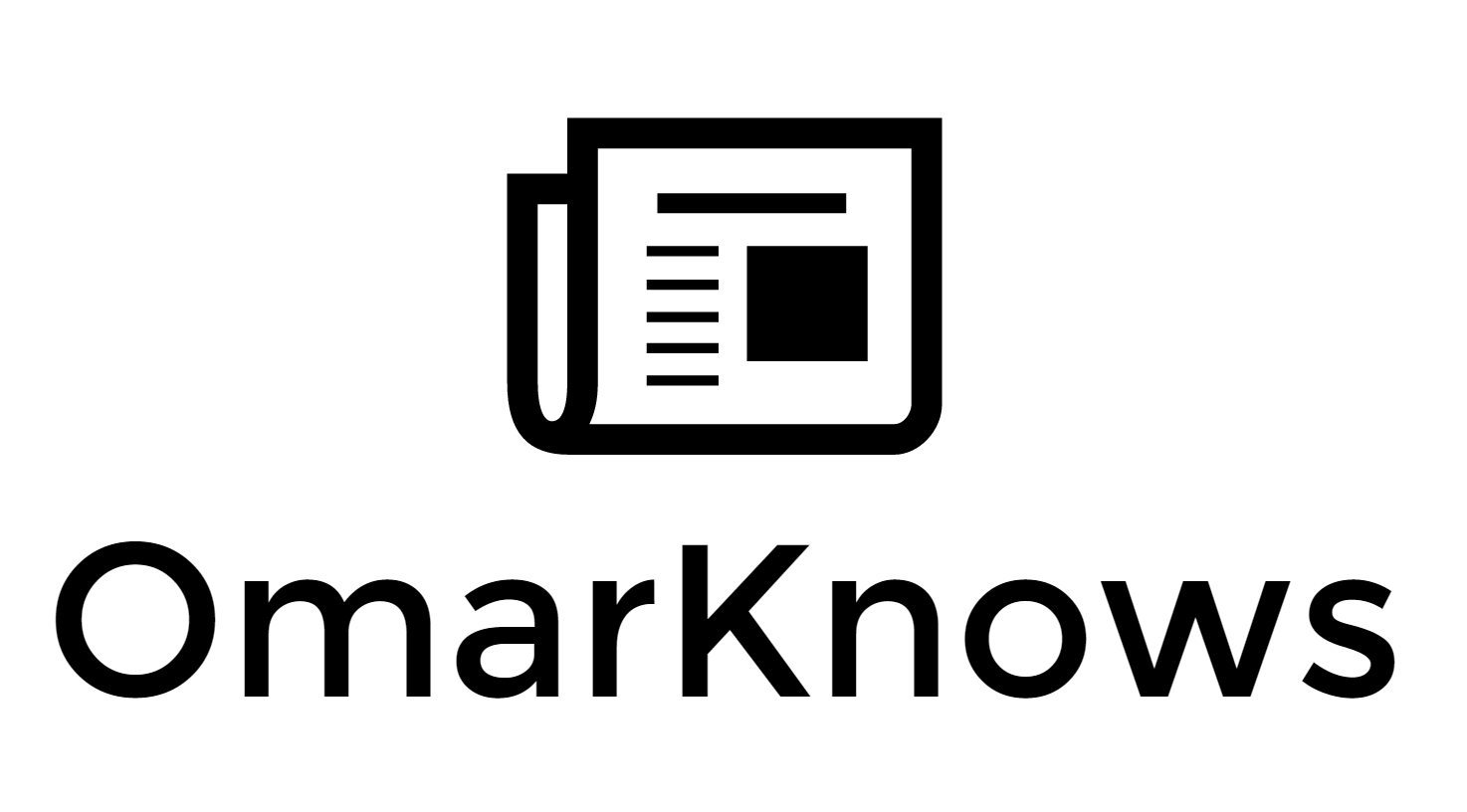My Backup Robot
For the past few years, my backup robot has been serving me well. However, it's gotten old and tired and was starting to fail. So I decided to replace it with an upgraded edition.
Unfortunately this was no easy task. You see, back in 2008I just ordered an appliance like device (HP MediaSmart Home Server). I absolutely love Windows Home Server. It has saved my butt on at least 5 occasions. Once my wife deleted an important document and only noticed a few weeks later. 4 times I had complete hard drive failures. In each case I was able to get back the data or to a complete re-image of the machine in a few hours.
I evaluated a bunch of other backup solutions but none met my needs. They are:
- Complete turnkey backup - I don't want to choose or think about what to backup. Every machine in the house needs to be backed up.
- Automated - backups should run every day, no work for me
- Restore - the ability to boot off a USB thumb drive and do a full metal restore
- Cloud backup - the ability to run software like CrashPlan to backup data on the machine to the cloud for off-site backup
- Backups of backups - the ability to run a local backup of the server, and rotate disks offsite, and perform a full metal restore of the server. Also BitLocker encryption on the backup drives.
- Encryption of data and backups - the ability to encrypt all local server data, so that if any of the drives, or backup drives, or cloud data is compromised, bad guys can't open my files.
- Headless - backup server needs to run without a monitor
- Ability to run other windows software - I run iTunes, an SVN repository (for code), and a media server for connected media devices as well as host all my music for my Sonos system, and Handbrake for doing encodings
note: You may look at this list and go geez..... that's a lot of requirements. You may not have this many requirements. I do. If you don't, perhaps a Drobo is best for you. Having lost data numerous times in my life, this is something I'm completely unwilling to live through again, and so I have rather high tolerance for creating this solution.
So, with these requirements, the only solution was a custom build of Windows Home Server 2011 ($50 Amazon.com). It appears that there isn't really a reasonable alternative to purchase a built system off the shelf.
I did a lot of research. The most important thing was finding a good case (that made removing and replacing hard drives easy, low wattage processor, and decent motherboard with a Trusted Platform Module (TPM) so that I could use BitLocker.
Here is my build. Also for the fist time I purchased most components from Amazon not NewEgg. Turns out Amazon stocks most of the stuff NewEgg does and is a bit cheaper. They also have a phenomenal return policy and since I am AmazonPrime, 2 day shipping for free.
Case
I settled on the Fractal Design Define Mini Micro ATX case ($99 NewEgg). This is the highest quality case I have come across. it's made by a Canadian company, and NewEgg stocks most of their cases. It is a screwless case, with 6 hard drive trays and support for a Micro ATX motherboard. It is sound dampened as well.
Motherboard
Every PC I have ever built was an Intel Motherboard. Why? Because Intel produces the highest quality drivers and BIOS for motherboards. Most of the others have terrible websites, BIOS, instructions, support, bugs. But this time around I didn't get an Intel because they actively make it hard to install their drivers on Windows Server (like their NIC driver).
So I sifted through seemingly endless ASUS options trying to understand what was up and what was down. Basically I guessed, and picked a motherboard that came with RAID (turned out I could not use it) and a TPM (turned out the TPM was just a slot for a module I had to purchase separately). Bottom line I needed 6 SATA ports, support for the processor I wanted, and Micro ATX along with TPM.
I got an ASUS P8H67-M PRO/CSM ($117 Amazon.com). If you click through to that link you will see that this motherboard is the "Corporate Stable Model". That should tell you enough to know something is messed up in how these products are differentiated. I wonder what the "Consumer Unstable model" is like.
If you want the TPM, it's pretty simple. Order this and insert into motherboard, and then enable it in the bios. What isn't simple is that I literally had no idea if this would work or if it was the right model. I guessed right.
Processor
The only processor I even considered was an Intel Core i3-2120T ($134 Amazon.com) which is the energy efficient model with a max TDP of 35W.
Hard Drives
I got 4 Hitachi Deskstar 3.5 Inch 3 TB CoolSpin SATA 6Gb/s ($250 Amazon.com). Prices have gone up A LOT. I paid $125 each, they are now selling for $250 each.
Interesting tidbit, after I got these drives and installed them I learned that the Intel RAID controller does not support drives > 2TB in RAID mode. Only in IDE or AHCI mode. So there went my plan to use Hardware RAID. Turns out this was a blessing as RAID-5 ended up being more headache than I wanted. Also, it now turns out that Intel addressed this, but ASUS has not issued a BIOS update for my motherboard to address this. But they have for the 7 other near identical models. Go figure.
I also got a Seagate Momentus XT 500 GB 2.5 Inch Solid State Hybrid Drive ($150 Amazon.com) as my boot drive. This is now $50 more than I paid. I wanted an economical and fast option to boot Windows Server separate from the data.
Power Supply
There are a zillion options here. I simply went with Silverstone since I've used them in the past. I wanted something with modular cables. I got the SilverStone Strider Plus ST50F-P 500W ATX ($80 Amazon.com)
Memory
Honestly I could care less, I just wanted something that was compatible. I got the G.SKILL Ripjaws Series 4GB (2 x 2GB) 240-Pin DDR3 SDRAM DDR3 1600 ($47 Amazon.com)
Setup
This was a bit more complicated than I wanted, mainly because I was learning a bit about Windows Home Server 2011. I ran into a bunch of snags
- Trying to get RAID to work with my hard drives. FAILED
- Trying to get BitLocker enabled on my C: drive with a Startup Key. Took a bunch of research to figure out how to do this.
- Organizing Backup data and Server data
In the end with my 5 hard drives here is where I ended up:
C: - Seagate Hybrid Drive for Operating System - Partition 1
D: - Seagate Hybrid Drive for Scratch Disk - Partition 2
E: - 2 Hitachi 3TB Drives in software RAID-1 for Data (Music, Pictures, Movies, etc)
F: - 1 Hitachi 3TB Drive for Machine Backups - BitLocker encrypted
if you've been following along, this leaves me with 1 3TB drive that is unused. This is a cold spare. It's idle till one of the other drives fails.
I also have 2 removable 500GB drives that backup the server and data. Twice a day the built in Windows Server backup does a full metal backup of the server and the E: drive (Music, Pictures etc).
I also use a view pieces of software that runs on the server.
iHomeServer for iTunes ($30)
This runs iTunes in "headless mode". For anyone with an Apple TV you know how obsurd and obnoxios iTunes is and running it 24x7 on a Desktop PC to stream movies and such to an Apple TV is ludicrous. So this solution works nicely. It also supports folder monitoring so if I drop a new video in E:ServerFoldersiTunes it automatically adds it to my library.
Crashplan is a beautiful piece of software / service. It backups my data to their cloud ($120/yr Crashpan+ Family Unlimited) and it allows me to act as "cloud backup" for all my extended families computers (for free).
I will repeat myself. These guys are simply the best backup story period. I have used Mozy, Carbonite etc. Crashplan has been rock solid for years, provides a free option if you want to act as a cloud for other family members and friends, had awesome software, pricing plans, restore options etc.
Pretty simple and awesome local source control server. Free for personal use.
So there you have it. I hope this helps someone out there.