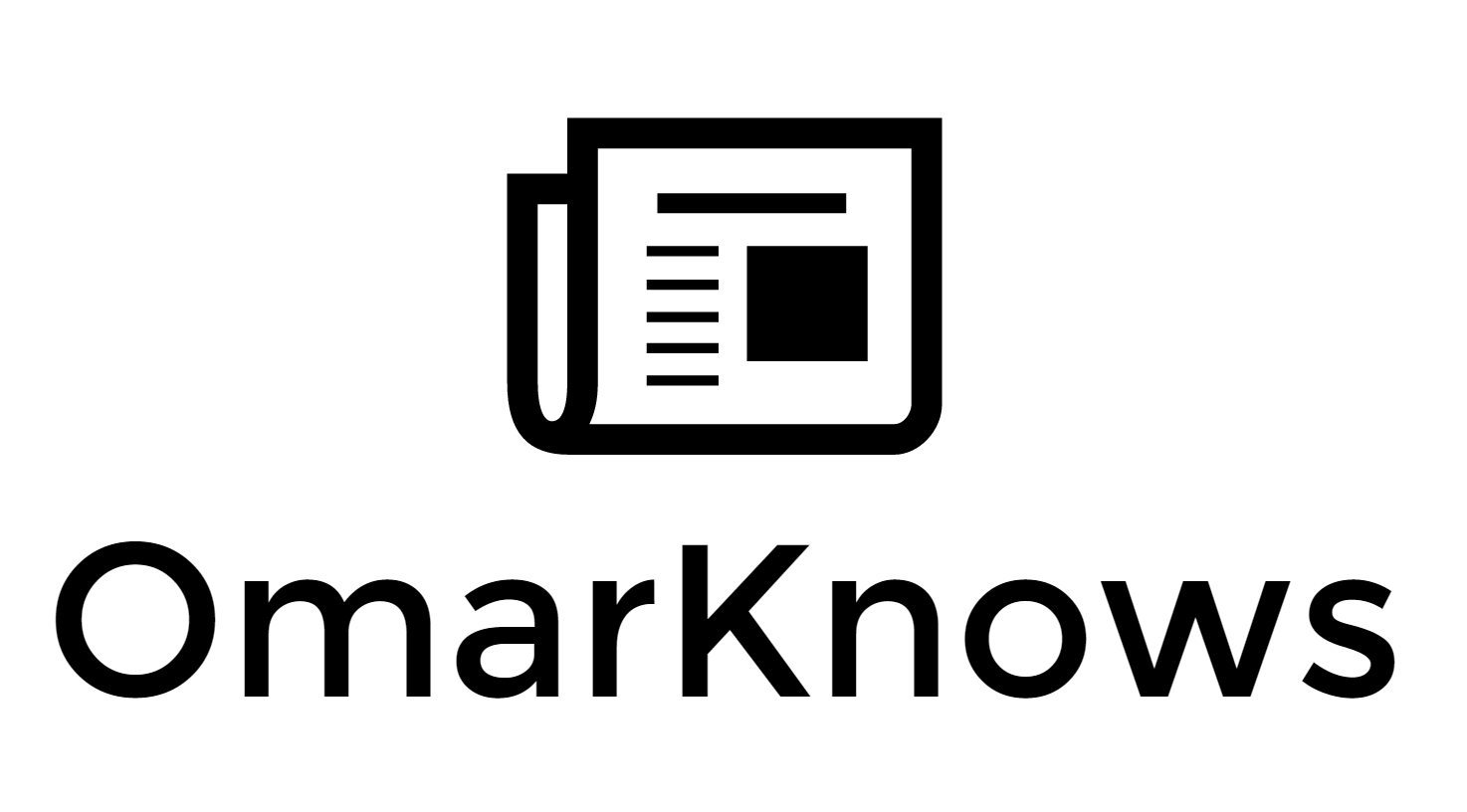Shipping like a Pro
Last year I researched how to stream line shipping packages. Between returns and items that I need to ship myself I wanted to see if I could get shipping items down to under one minute. I was able to do this and now I can easily ship packages from my phone or Mac with a few buttons and clicks.
This is something you can do too, and requires an investment in some hardware and software.
EasyPost
EasyPost is a service that will make it easy to print labels and ship across UPS, USPS and FedEx. EasyPost takes care of getting pricing across all the shippers and billing you centrally. You can compare all the options and choose the best one. Additionally, EasyPost supports all of the USPS priority and first class shipping options including all the flat rate packages and options.
Printer
The secret to fast shipping is getting a thermal printer. These are the printers that commercial shipping operations utilizes.
I got the Brother QL-1110NWB Wide Format printer. This is a wireless printer that support Ethernet, Wifi and Bluetooth.
I always prefer Ethernet since it’s the most reliable but I have this set up using both. The benefit of this is that the printer sits in my office closet and doesn’t need to be connected to a computer. It also means my iPhone can spit out these labels.
App
I use an app called Easy Shipper on iOS and macOS. It’s really simple and basic and gets the job done. Easy Shipper uses the EasyPost API which is why I mentioned you will want an EasyPost account.
In addition, you’ll want some shipping supplies such as a scale and tape. That’s it!
I use this tape as it comes with a built in cutter and is small enough to store in my kitchen drawer.