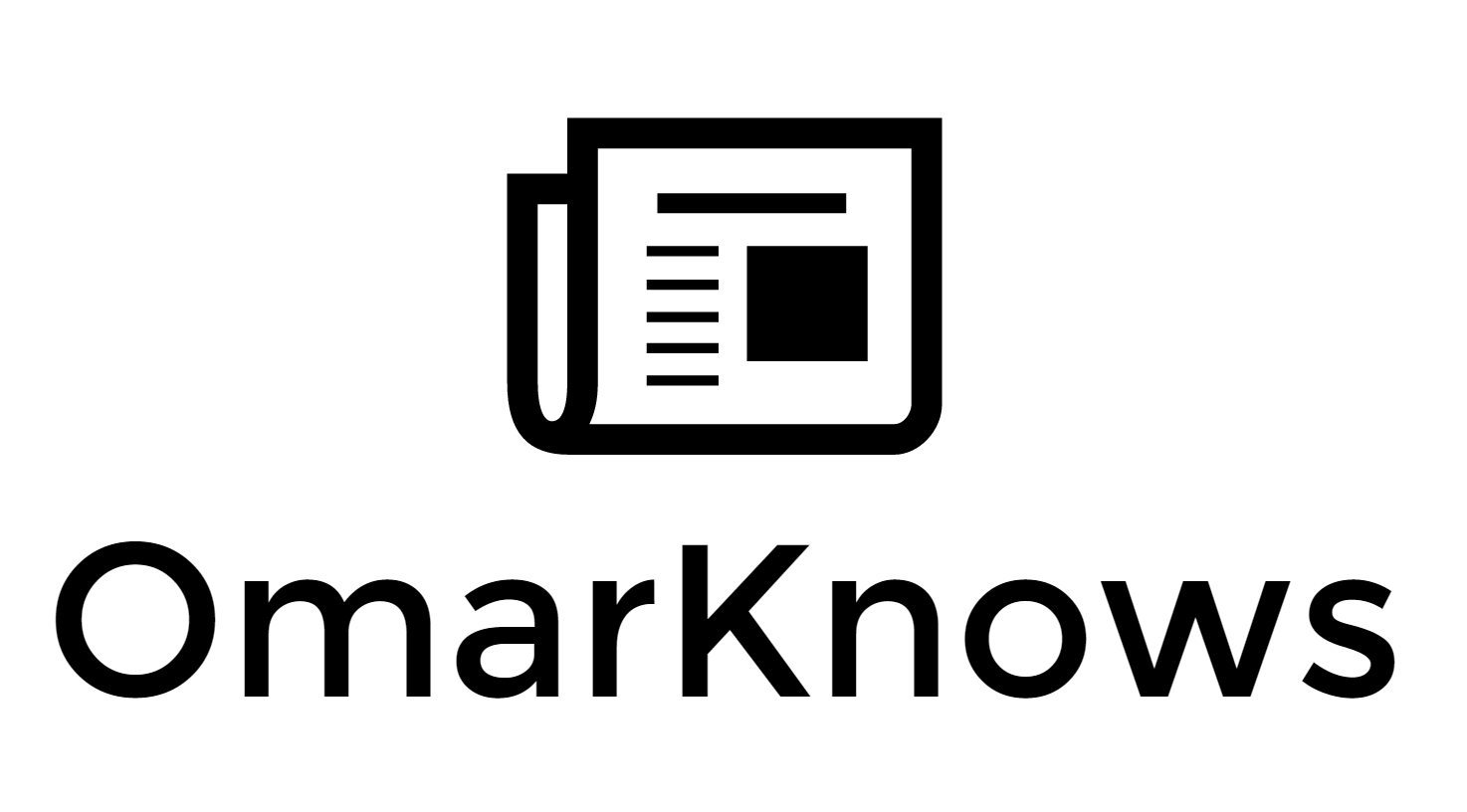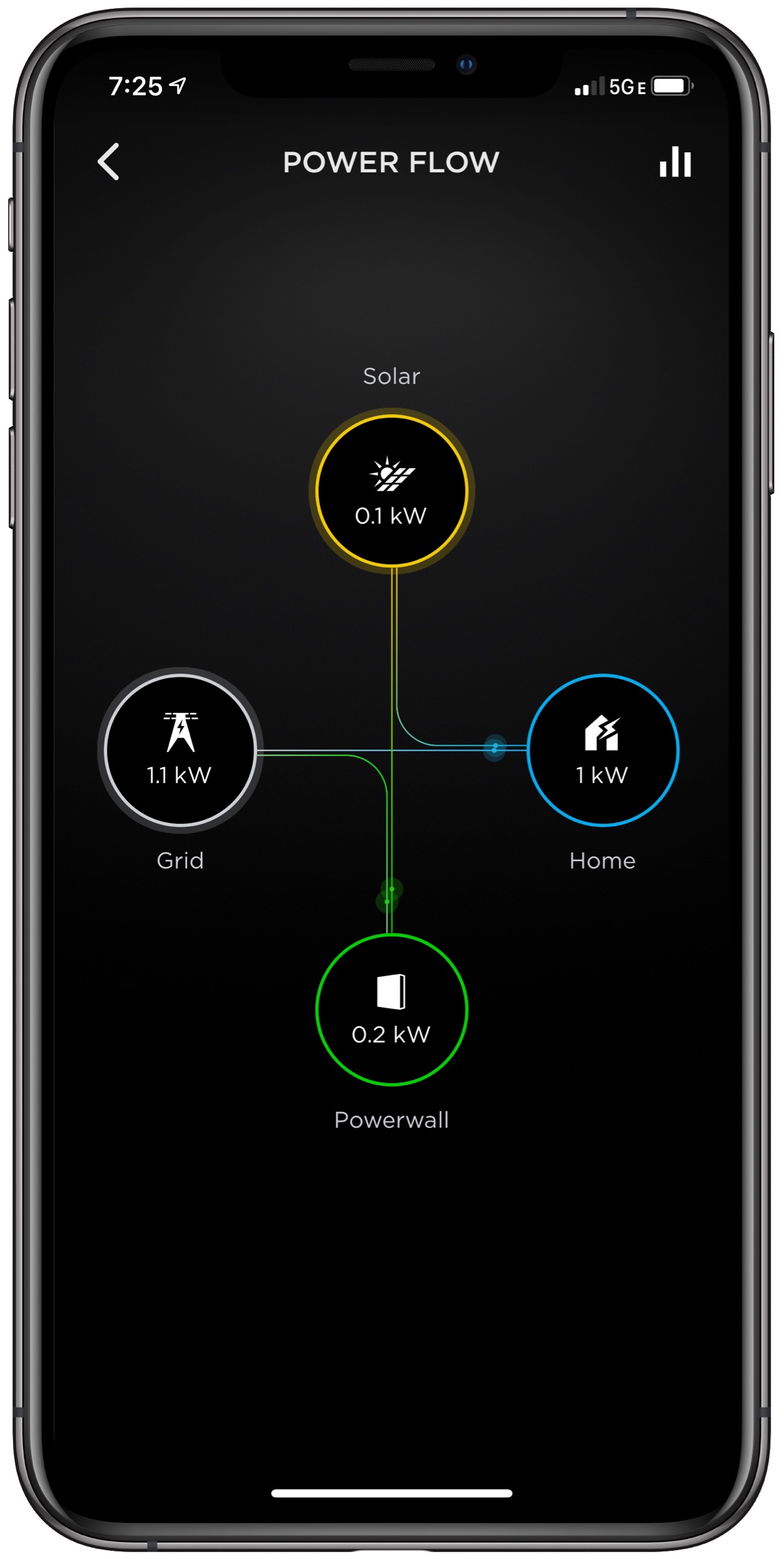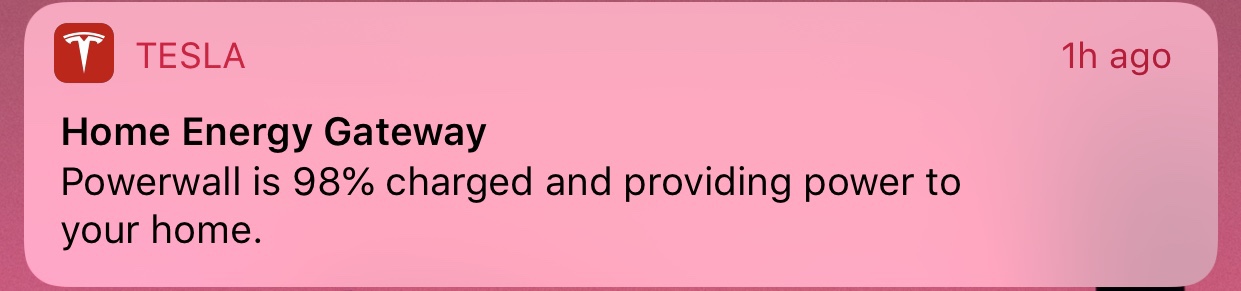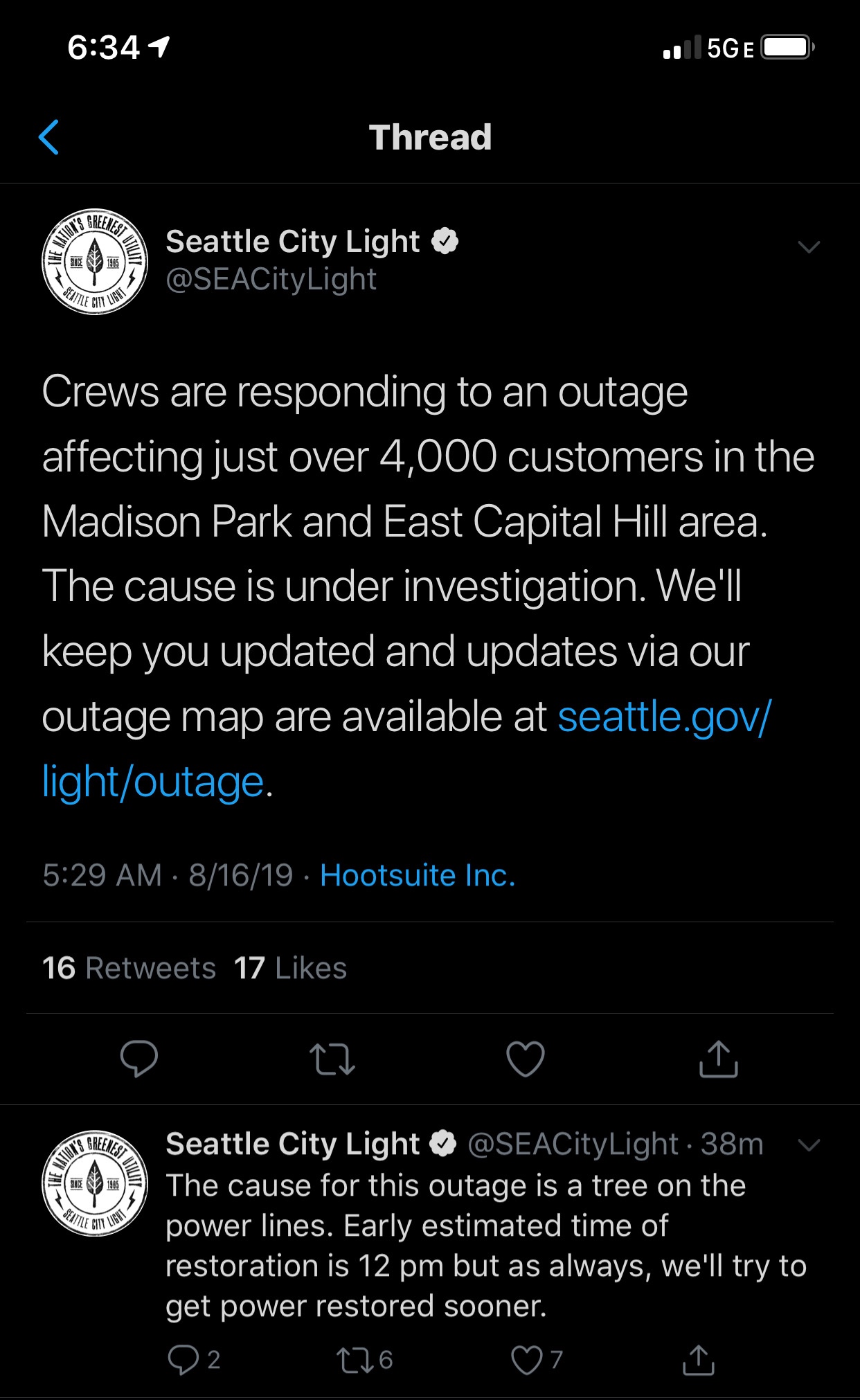Tesla PowerWall
I recently had two Tesla PowerWalls installed to serve as backup for our home. My PowerWalls are powered by my solar panels which I also expanded since installing in 2015 (I added 8 panels to my home for a total of 27). I am now offsetting 50% of my power utilization a year (even with my Tesla Model 3 which consumes about 20% of my total energy each year).
I want to get this out of the way and say I don’t need PowerWalls. We lose power in our home about once a year due to trees falling or lightning usually in the summer or fall when the trees still have leaves and we get heavy rain. I have considered getting a generator over the past few years and went so far as to have generator hookups installed on my electric panels but just could not get myself to purchase a gas generator. To do so would mean:
Storing gas and keeping it fresh
Dealing with maintenance and up-keep
Finding a place for a massive generator
Wheeling it out and starting it every time we needed it
But my procrastination and annoyance bought me enough time for the day when I pulled the trigger and got them.
What caused me to pull the trigger?
Well I found out my solar installer was also installing PowerWalls now and I was considering increasing my solar capacity. I went from a 30% offset to a 50% offset. If you are in the Seattle area - Puget Sound Solar is fantastic to work with. Great people!
The second generation PowerWalls are much better than the first generation.
The IRS recently approved the federal tax credit for Solar Powered PowerWalls (it can only be powered by Solar and not your electrical grid). This knocks off 30% of the cost of the PowerWall install in the best possible way - a tax credit not a deduction.
The desired peace of mind and “maintaince free” backup power!
I opted for partial home backup meaning I selected the loads that I want backed up. I have a bit of an unusual electrical setup. I have 400A of service feeding two 200A meters. Tesla only supports backing up a single 200A panel. This makes sense since most homes have either 100A or 200A of service for their home and this way the Tesla can be configured for “whole home backup”.
So I backed up one of my 200A panels and the electricians routed the following loads to that panel
Furnace
Sump Pump
Refrigerators
Garage door
Lighting and AV / Internet equipment
Not things like Dishwasher, Air Conditioning, Dryer, Ovens and so on.
Each PowerWall has a capacity of about 14 kWh. So with two I have 28 kWh which is about what my home consumes in 1 day without AC. However with only backup loads and flipping off a bunch of unnecessary items I should be able to get 2-5 days if I am really smart about it. Also since it’s charged by solar power the batteries will recharge each day there is enough sun so my energy supply could be days and days.
When I am out of my house and no one is home, my “always on” foot print is about 300-500W of continuous draw. That’s a lot. It’s the equivalent of 8 or so 60W lightbulbs and represents the standby consumption of things like computers, WiFi routers, Sonos devices, fridges, laptops, iPad, garage lighting, landscape lighting etc.
To put that in perspective - 500W x 24 hours = 12 kWh so about 1 Tesla Battery a day just for home “standby”.
Installation
My install was scheduled for 2-3 days. The first day was placing the PowerWalls. They are large and they are heavy. Mine were mounted to my exterior wall on the side of my house and placed on wall brackets so they are not sitting on the ground.
The next day was routing my solar and doing all the wiring to get them active.
The last day was spent routing things around my panels.
Once things were installed there was a lot of post electrical follow-up as a result of complications with the city and code that my installer took care of wonderfully. My system was approved and is now in service.
Experience
Well nothing is really different once you install a PowerWall. You manage the PowerWall using the same Tesla app you use for a Tesla car.
You can see neat charts such as energy usage, solar production and battery state. I’ve had energy monitoring for years since I have solar but if this is new to you it’s a bit addicting at first to stare at your power consumption and wonder what is consuming all that power!
The Tesla app will show you how much energy you consume and generate each month and year.
Power Outage
I assumed I might go months or years before the PowerWall went into action. I didn’t have to wait long.
The day after my PowerWall was certified we lost power. A tree fell in our neighborhood and took out power for an estimated 4-6 hours.
The way I found out was that my wife woke me up and told me there was something wrong with the Internet and she couldn’t participate in a Peloton class. When I woke up I was a bit confused as some of our lights were not working. I checked my phone and saw a notification that the PowerWall was powering the home.
My first assumption was “great, there is something wrong with the install and I need to call and get this sorted. Ugh”. But then I checked the Seattle City Light website and lo and behold power was out. For the first time in my life I was joyous at the prospect of a power outage! In part because a hugely expensive battery toy was now working and doing it’s job.
We had light, we had coffee, our fridge was working and no one in the house really noticed. This power outage was not that big of a nuisance since it was summer and light out but it was nice. If I had a generator I probably would not have even bothered to power it up but instead my wife and I were enjoying a cup of coffee and getting ready for the day.
We didn’t have internet - but not because of power in our home - because Comcast suffered an outage too.
Should you get a PowerWall?
PowerWalls make the most sense if you have Solar and live in a state that doesn’t have net meetering or charges different rates during the day and at night. In these cases you want energy storage as you can use that stored energy at night or when power rates are more expensive. It’s much easier to justify the cost.
In Seattle we pay the same .13 cents a kWh each hour of the day so the PowerWall is only for backup power.
I’d invest the money in an electric car first, then solar then a PowerWall if you can afford all that and want all that. PowerWall without Solar is a bad idea as you get no federal tax credit.
I find it amazing how far things have come in the past few years. My only wish is that I could use my car as a battery backup source. The battery in my car is huge compared to the PowerWall. Battery storage and time shifting energy usage is the magic solution to our dependence on fossil fuel for energy.
Tesla continues to impress.