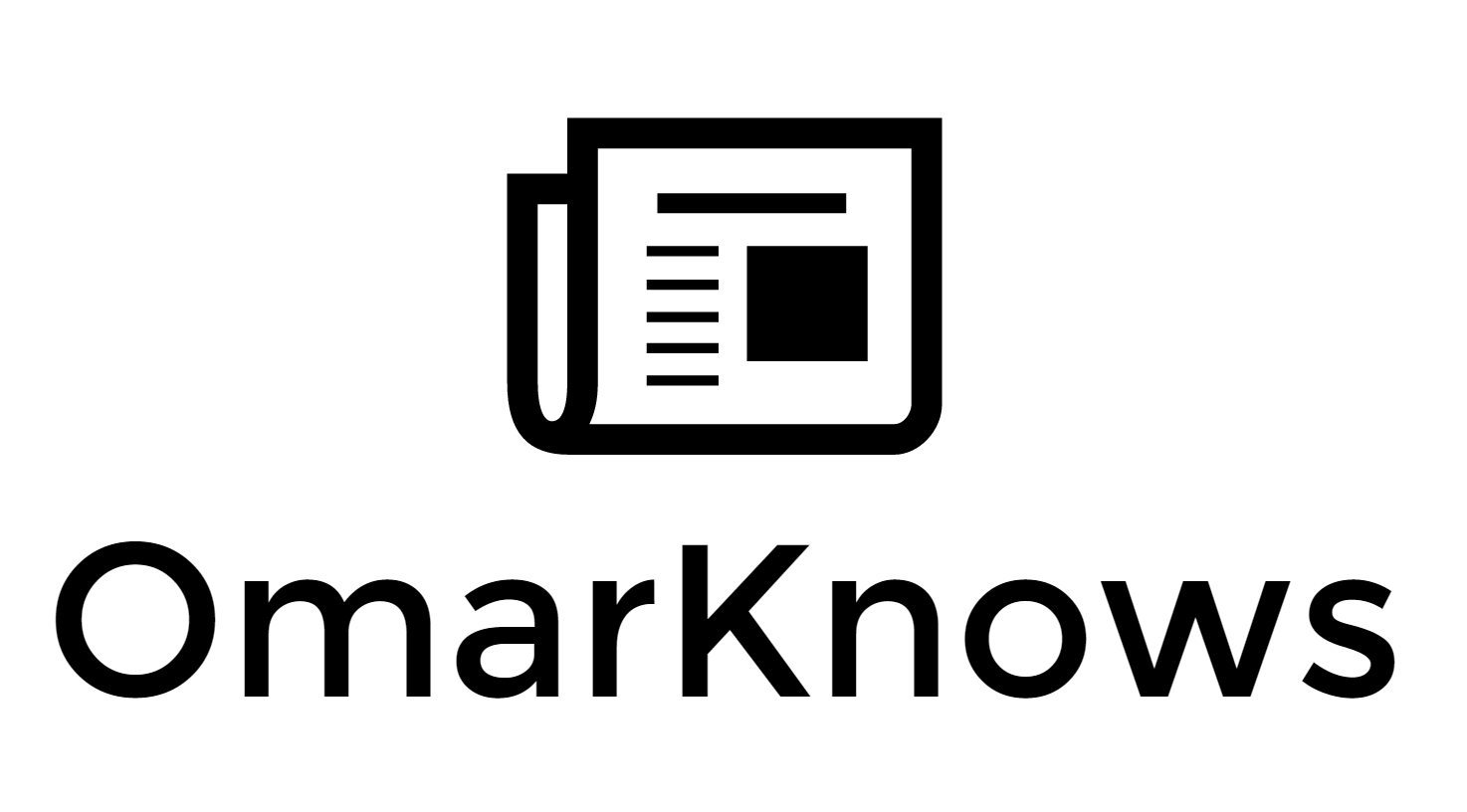Travel Charger “Go” Setup
There are few things more annoying than arriving at a travel destination without the right charger for your device(s). I am in charge of managing the device situation of 3 humans, and like anything I have devised a system of “core” travel go bags for each human. Each bag is packed, ready to go at any moment, and flexible enough for individual or family travel. Cables are color coded, chargers are spec’ed per # of devices per person. My setup is the most complex, and this post only covers "core" devices.
This technique has saved for countless bouts of frustration, angry looks at “daddy” or worse, having to share chargers overnight.
Below is a recipe for simple, reliable, repeatable packing.
The bag
First, I’ll start with the bag. I love these small Think Tank Photo PowerHouse - Tablet bags.
These bags are perfect for a small charger and necessary cables.
I have purchased 5 of them, and they are packed and ready to go at any moment.
There are 5 bags in there, which I will describe in more detail later on.
The Chargers
I use 3 different chargers depending on the needs of the individual.
I LOVE these Anker chargers. They have a blue light when they are on and working, and the light and it turns green when any device is drawing power. This is a really important to ensure you won’t wake up with a dead device. These chargers are cheap, so you can buy boat loads of them.
This is Lora’s charger as she only travels with two devices, her iPad and her iPhone. If she travels with her MacBook then she just charges with my Anker 40W PowerPort 5.
This charger is approximately the same size as Apple's iPad charger.
This is the kid’s chargers. 2 iPad Minis and 2 iPods. We don’t always bring them all with us, but I just bring this kit. When we had Kindles we also just had a set of micro-usb cables in addition to the 4 lightning cables.
This is my charger. I charge at least 5 devices, sometimes six (the Apple Watch) and for that I just bring the small apple 5W single port charger with the Apple Watch charger cable.
Here is a run down of the relative sizes.
The cables
Anker cables are cheap and awesome, and they come in colors and different materials. I’ll run down what I use, but it comes down to 3 different cable types.
Lightning Cables
I have 8 Anker 3ft lightning cables in 4 different colors: White, Yellow, Pink and Black. Color coding is a nice way to separate humans / devices / solutions to charging. It's also a good way to color code cables by function.
They don’t make the cables I purchased any more since they have replaced them with the Anker PowerLine 3ft Apple MFi Certified Lightning to USB. These are a bit nicer.
Just buy those. They are much more durable than Apple's cables.
Micro USB Cables
I have two styles of these cables, regular and braided. I don’t know why but I like braided cables.
These are just like the lightning connector cables, except cheaper. They also come in great colors.
Micro-USB is necessary for Kindles, Headphones (noise cancelling) and other non-Apple products (till USB-C takes over).
USB-C Cables
If you have a MacBook or an Android / Windows Phone with USB-C then you need different cables for that. USB-C is an amazing thing. Like Apple lightning connectors they are reversible, but they can also carry every legacy and future USB / Thunderbolt spec. They also carry up to 100W of power, making them the future standard charging solution for everything.
My Anker 5 port charger has a USB-C connector on it which can deliver 3A of power to the MacBook. This is significantly more than the 2A of power at 5V that you’ll otherwise get. Devices that charge over USB-C typically will charge as fast as they can from whatever source of power exists.
Anker PowerLine USB-C to USB-C 2.0 Cable (3ft)
This cable has a USB-C style connector on each end, but is USB-2 and not USB-3. that doesn’t matter for charging.
If you need a USB-C style cable with USB-3 then you should get this Belkin 3-Foot 3.1 USB Type C (USB-C) to USB Type C Cable
If you need to charge your MacBook from a USB-3 style port, then I also have this Anker PowerLine USB-C to USB 3.0 Cable (3ft)
The cable ties
I really like the Think Tank Photo Red Whips for tying up the larger cables. I don’t bother to tie the smaller ones, I just loop them around.
The setup
Ok, so here is how things are setup
My Bag
The bag has
- 2 lightning connector cables
- 2 micro-usb cables
- 1 USB-C to USB-C cable
- 1 Apple Watch cable
- 1 Anker 40W 5-Port USB/USB-C Wall Charger PowerPort 5
- 1 Apple 5W Charger (comes with most iOS devices)
My Wife's Bag
Anker 40W 4 Port Charger and 2 pairs of lightning connector cables
The bag has
- 4 lightning connector cables
- 1 Anker 40W USB Wall Charger PowerPort 4
Other Considerations
You can scale to support other configurations. I have more of the Think Tank Bags in larger sizes such as the Think Tank Photo Cable Management 10 V2.0 for Camera chargers.