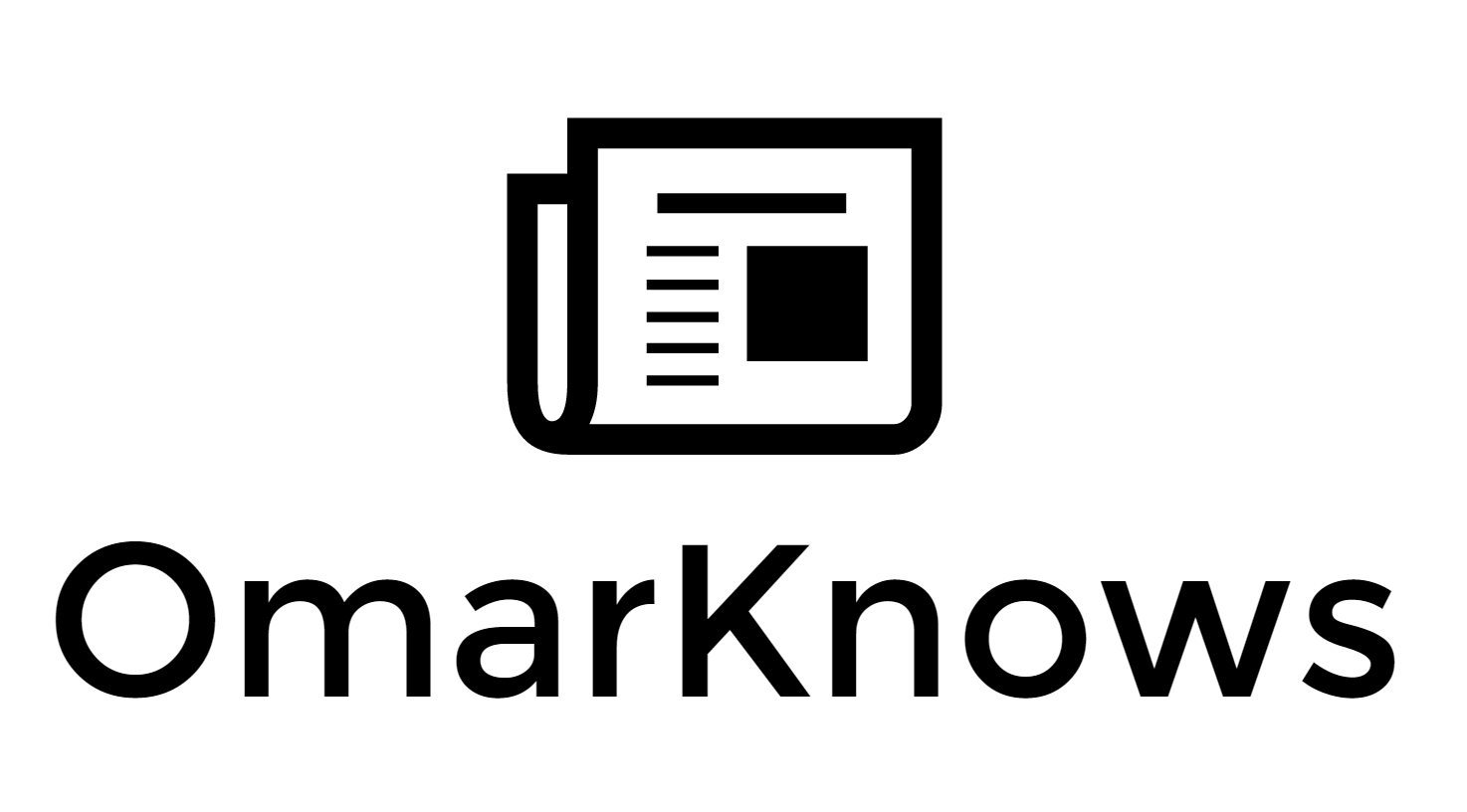What I use 2015
I get asked a lot about what gadgets and apps I use. I thought I would kick off the new year with the products I use every day and the top apps. This will also have the added advantage of giving me a way of tracking the changes over time
PCs
Microsoft Surface Pro 3 - This is my workhorse ( Core i5 / 256GB). My daily carry. It's also my only PC. I have a Surface Pro 3 Dock and aLG 34UM95 34 inch ultra-wide monitor that I use. I love this PC. It's the best PC laptop on the market. I don't use it much at all as a tablet, but I love the form factor, the weight, the battery life and the performance. At work I dock it and it's what I use at my desk. At meetings and on the go, this is what I use. I have a cyan type keyboard.
iMac with 5K Retina Display - I have never owned such an expensive and powerful computer in my life. But after years of suffering through Photoshop Lightroom being slow on my PC I finally decided I was going to get a no-compromise Digital Darkroom. And I have to say. This thing is nuts. Beyond just the insane performance and stunning display (that is certain to make you question how you've been looking at any other display) this computer is a joy to use. I haven't used Mac OS for about 10 years and Apple has really moved this thing along. The handoff integration with iOS is fun. I love to reply to SMS messages while sitting at my computer.
Mobile Devices
This category is a bit silly given that I work on mobile device software and have quite a lot of devices. Windows Phone and Android devices are part of the collection and get rotated in and out. However, I have settled on two default devices for most of my work.
iPhone 6 Plus - After using an iPhone 6 for a while, I decided that moving from a 5s to a 6 was a marginal improvement in screen size and battery life. I gave that phone to my mom and got a 6 Plus and have to say that was a good call. I use my phone a few hours a day. I have yet to meet a phone that will last an entire day. I have hundreds of apps and many of them are doing things. Running the background, using geo-fencing etc. This drains the battery like crazy. The iPhone 6 Plus is the first phone I've used that can last MORE THAN A DAY. Insane. The phone is large. No Doubt. But I love it. The added features on the 6 plus are nice. Optical Image stabilization, higher resolution screen, better email and messaging interface.
iPad Air 2 - My previous tablet was the iPad Mini Retina. I was not planning on changing things up here. The iPhone 6 Plus forced me to consider. I know, first world problem. Having a big phone made the Mini seem pretty unnecessary. However, my iPad is my reading device and portable Photo Darkroom (Lightroom Mobile has revolutionized my photo workflow). The iPad Air 2 has incredible performance. It runs circles around previous iPads. And having Touch ID is nice. It's like going from the old 30 pin Apple connector to the lightning connector. It's not a reason to upgrade, but it's nice to have it. Oh, and I like the Logitech Keys-To-Go Keyboard. It's simply amazing.
PC & Mac Software
Office 2013 - I spent more hours in Office 2013 than anything else. It used to be that getting Office was something you did every 5 years or when you got a new PC. These days you are crazy not to get the Office 365 Subscription. There are two versions, Office 365 Personal for $69.99 a year which gets you Office for PC, Mac as well as Office on your Mobile device. Office 365 Home is $99.99 and gets you the same thing except for up to 5 people. Both of them come with 1TB of OneDrive storage. Enough for every single photo and document on your PC. This is a pretty insane deal if you ask me and the only reason to avoid this is if you are living on Google Docs and find it good enough for your needs. If you do any kind of work that requires you to produce a Word Doc or use Excel and want to move to the cloud, and get killer tablet / phone versions of Office, look no further. If you are a student, check out Office 365 University, $79.99 for FOUR YEARS!
CrashPlan - Been using them for 5 or so years to backup my PCs, and everyone in my family. I’ve restored data a bunch and I can’t recommend them enough. They never delete your data even if you do unlike some other backup companies. I’ve gone back in time years and been thankful that missing photos could be restored from a backup (usually because I accidentally deleted). Crashplan serves as my offsite backup. I have a local TimeMachine (Mac) and FileHistory (Windows) backup as well.
OneNote - I've used OneNote for years. It's a digital notebook. It's what Lora and I use as our family notebook. We also use this a lot at work.
OneDrive - Cloud storage for all your stuff. This is what I work on. It powers Office and a whole bunch of Microsoft experiences. It's also our enterprise cloud storage offering. I'm pretty biased here and think OneDrive is awesome, but I'll admit, Dropbox is a great product and there are reasons you'd use one over the other.
Adobe Photoshop Lightroom & Photoshop - If you shoot photos, and you consider yourself an amateur or pro, then you have probably heard about Lightroom and or use it. It's the standard in photo workflow and I've been using it since version 1. Each year I learn more and more about it and am more impressed. What you may not know is that Adobe now has a subscription for Lightroom that's $9.99 a month and includes both Lightroom and Photoshop.
Todoist - This is what I use to track all my tasks. Lora and I use it for family ask mangement. They are on every platform and every device.
1Password - I've used various password management programs over the years. eWallet, RoboForm, LastPass, Dashlane and now 1Password. In terms of Mac/PC/Mobile software the 1Password guys have the most polished and user friendly experience. Their iOS and Mac apps are really their best, but their PC and Android versions are really good too.
You Need a Budget - I recently wrote about this. Our budgeting software. Go read that article.
Evernote - In addition to using OneNote, I also use Evernote. It's the tool that I use to clip things on my mobile device, and on the web. Really more of a personal reference of digital stuff. I also use it so that I can continue to have pretty deep insights into what they are doing.
Google Chrome - Chrome is my go to browser. Why? It's fast, it has crazy awesome 3rd party extensibility. Pocket, Todoist, 1Password, OneNote, Evernote have crazy good extensions.
Pocket - my "read it later service". I use this a ton. Any time I see something I want to read... on Facebook, Twitter, work email, personal email... I save it for later and read it in bed each night on my iPad.
Feedly- Since Google Reader was shutdown I've been using Feedly to consume the sites I like to read. I have over 200 sites I subscribe to and I do most of my reading on the iPhone.
Spotify - We have the family subscription. LOVE LOVE LOVE. I stopped buying music a while ago. No point any more.
LaunchBar (mac) - this is a super handy launcher that’s better than Spotlight.
Better Snap Tool (mac) - If you love Windows-Snap (I do) you can have it on your Mac as well.
popCalendar (mac) - If you miss the little calendar in the Windows task bar, then this is a good substitute for the Mac. Lets you see the entire year too.
Soulver (mac & iOS) - this is an awesome twist on Excel. I love the long form style calculations. I use this a lot to work out costs of certain things for budgeting purposes.
Mobile Software
Some of the items I use on my phone and tablet are really an extension of what I use on PC and Mac. So where I've already covered something above I won't cover again. I'm also only going to cover things on my home screen.
- NYT Now - iPhone news app from New York Times with subscription service.
- Quartz - great news site I've written about
- Drafts 4 - cool little app for capturing disposable pieces of information
- Amazon - Need I say more?
- Acompli - What I use for work email. Microsoft just acquired them.
- Weatherline - I love how this weather app lays out the weather info. Uses http://forecast.io/ which provides accurate and local forecast hour by hour. Dark Sky is another popular variant.
- Seattle Frwys - if you live in Seattle you need this. One of the first iOS apps I ever installed.
- Waze - Waze has saved my but so many times. If you need to get somewhere and there is any kind of traffic this will get you there the fastest possible way
- Nextdoor - Facebook for my neighborhood. Way less sketchy than craigslist
- Uber - I use uber quite a lot in Seattle and when we are traveling out of town
- Shazam - what's that song playing? Also one of the first iOS apps I ever installed
- Sonos - more below. Sonos is probably one of the best devices I've ever used
- Alarm.com - Our home alarm system. One of the first companies to make your alarm "mobile first". I can
- remote arm and disarm, get alerts when doors are left open, when the alarm goes off, assign codes to individuals, check of the garage door is open, get notified if there is a flood (true story, happened under our kitchen sink while we were traveling).
- Dropcam - Wifi security camera - See myarticle
- August - Digital lock. See my article
- Ring - my new doorbell. Article forthcoming.
- Deliveries - great package tracking app. iOS and Mac.
- Nest - Our thermostat and smoke detectors
- DayOne - journaling app that Lora and I use.
- Workflow - an app that lets you do interesting things on your iOS device. Things such as “when I take a screen shot, upload it and delete it"
- IFTTT - Similar to Workflow but more mature and more “service oriented”. I have a few recipes that I love such as Saving all Instagram Photos to OneDrive
- Kickstarter - I have a Kickstarter problem. I browse this site in bed, and find wondrous new inventions to support
Home
Sonos - Sonos is a product for distributing music in your house. It's simply the best most advanced piece of technology I own. Ask anyone that owns a Sonos and they will tell you how magical they are. I have 3 AMPs, 1 Receiver and 1 S5. I'd love a Soundbar and Subwoofer some day. If you work at Microsoft you get a 20% discount on Sonos gear, and if you hire an installer to install Sonos for you then you'll also find that they usually get a 20% discount. Their stuff is expensive, but they upgrade it constantly. My Sonos from 6 years ago has all the same capabilities of the stuff they sell today.
Nest - Best thermostat ever. Get one. Not only do the save you money (they do) but they are smart. They heat your house at just the right time in the morning, cool your house at just the right time so when you go to bed it's perfect, and give you stats on how much they run and why. When I am on vacation I can turn the heat on before we board the airplane so that our house is cozy when we arrive. Nest is a 30 min install. You can do it yourself. It's pretty common and any HVAC person will likely install for $150 or less.
Alarm.com - our security monitoring software. Been using them for 5 years now. Fantastic.
Apple Airport Extreme 802.11ac - Apple's wifi routers are the gold standard. They never need to be rebooted, they don't crash, and if you have an iOS device, everything you need to manage them is built in. The wifi performance of these new ac models is amazing if you have compatible hardware (Surface is). If you want to set up your router and never think about it again, this is the one to get.
Microsoft Xbox 360 - I’ll start by saying that I’m not such a big gamer. But for years the Xbox was the best entertainment hub you could get. I mainly use the Xbox one for Netflix, Amazon Video, HBO Go and YouTube. Our daughter likes to play Minecraft and Skylanders from time to time.
Microsoft Xbox One - Our 360 is in our family room and I got an Xbox One for our basement. It serves a similar function to the Xbox 360 except that it’s also our only Blu-Ray player and our only box for watching TV. We have a simple Comcast Cable box plugged into it so we can watch the Seahawks games.
Amazon Fire TV & Fire TV Stick - see my article. One day these will replace the Xbox for entertainment just as soon as Amazon and Comcast work out their differences or when HBO rolls out their stand-alone subscription.
Google Chromecast - see my article. Till Amazon and HBO/Comcast can strike up whatever funny arrangement is required, I continue to have a Chromecast to watch HBO Go in our bedroom since the Fire TV stick doesn’t have an HBO app yet (even though the Fire TV does) and the app doesn’t work with Comcast, who provides HBO to me. Sorry state of affairs.
Harmony Smart Control Remote- see my article I love this smart remote. It can control any IR device but it also supports bluetooth devices like the Sony Playstation and Amazon Fire TV. If I were to get this again, I’d opt for the Home Control edition with smart lighting control and whole house automation.
Peripherals
Fujitsu ScanSnap ix500 - This device is a workhorse in my house. It’s an expensive device but it’s an incredible investment. I am paperless. Yes, not a single file in our filing cabinet. It all gets scanned either as soon as I get it, or paper goes in the “to scan” pile and gets gobbled up by this machine. Can’t recommend highly enough. This is my second Fujitsu scanner in 10 years. This one has WiFi support and scans very fast.
Doxie Flip & Doxie Wifi- these are my additional scanners for tasks that the Fujitsu is not great at. the Doxie Flip I’ve written about, and the Doxie Wifi is brand new. They offered me $100 to get it and so I took them up on that. It’s operates as a standalone wifi scanner with built in battery. So simple anyone can use for small items like receipts and the occasional 4 x 6 photo.
Brother HL-2270DW - You can’t beat a networked laser printer for fast and easy printouts. I’m pretty happy with this printer except that it doesn’t support AirPrint which is a bummer. Super easy to configure from a Windows 8 or Mac device.
Canon PIXMA MX922 - this is our color printer. It supports AirPrint and has a duplex scanner with an automatic document feeder. This comes in handy when we need to make copies of something, or print photos. It has two paper trays, one for regular paper and one for photos. We always keep it loaded up with some Canon Semi Gloss Photo Paper Plus which is pretty dammed impressive for an at home printer.
LaCie 2big Thunderbolt 2 - I have the 6TB model (which in RAID mode is effectively 3TB). This is where all my photos live. Backup wisdom suggests you have 3 copies of all your data and one should be offsite. This is my onside working copy that’s redundant.
Cameras
Fujifilm X-T1 - This is an amazing camera. It’s a professional DSLR replacement and this is the camera I take on vacations and for photo trips. You can read the exhaustive review on DPReview. This is my fourth Fujifilm camera (X-Pro1, X-E1, and X-E2). I pretty much buy and sell these as soon as new models are out to stay on the latest technology curve. The mirrorless camera technology is evolving quickly and way beyond DSLRs. For lenses I have 23mm f1.4, 35mm f1.4, 10-24mm f4, 55-200 f3.5-4.8. I hope to aquire the 16-55 f2.8 when it’s out.
Fuji film X100T- this is a recent addition. I carry this camera in my bag and it’s my street photography, every day carry camera. It produces stunning images and in a compact package. I love the limitations of the fixed 23mm lens and coupled with the remote iOS app I can take some neat unsuspecting street photos. On future trips this will also allow me to shoot with two bodies. I can keep either the 10-24 wide angle or the 55-200 on the X-T1 and shoot 23mm with the X100T.
Sony RX100M3 - see my article where I gush about this camera. This is a tiny camera that produces stunning images. I take it to the beach, to dinner parties and places where I need something that fits in a pocket.
Kids Devices & Software
I get asked a lot about what our kid device setup is. I’ve spent a few years perfecting this and it’s totally dialed in now. Our 2 kids have duplicate identical devices. This ensures no fighting.
Apple iPod Touch - super portable, light and has the full ecosystem of Apple software. Can be used to control things like Mile’s little bluetooth robot. Each device is locked down so the kids can’t install apps, browse the web etc. Sarah has Facetime and iMessage set up so that she can message her grand parents (and parents) when she is home. She loves this. We have the 16GB version.
Amazon Kindle Fire 7” HDX - We purchased these two years ago. There are many new models now. The key is having enough storage. I find that the 32GB one are big enough to hold every episode of Wild Kratts (our kids favorite show) as well as a few movies. This ensures a peaceful and blissful plane ride anywhere. The real secret to these devices is the amazing Amazon Kids FreeTime app and FreeTime unlimited service. Your kids stay in a locked down ecosystem where they can stream tv shows, movies and download books and apps all age appropriate. You can also set time limits for how much they can use various features such as movies or books and do so on a weekend or weekday schedule. FreeTime Unlimited is $2.99 for one child or $6.99 for up to four. That’s if you are an Amazon Prime member. And let’s face it, if you are not, you’re missing out on the best deal in town.
If you are reading this post via Twitter or Facebook you should consider subscribing my weekly newsletter and get weekly reviews of products I love