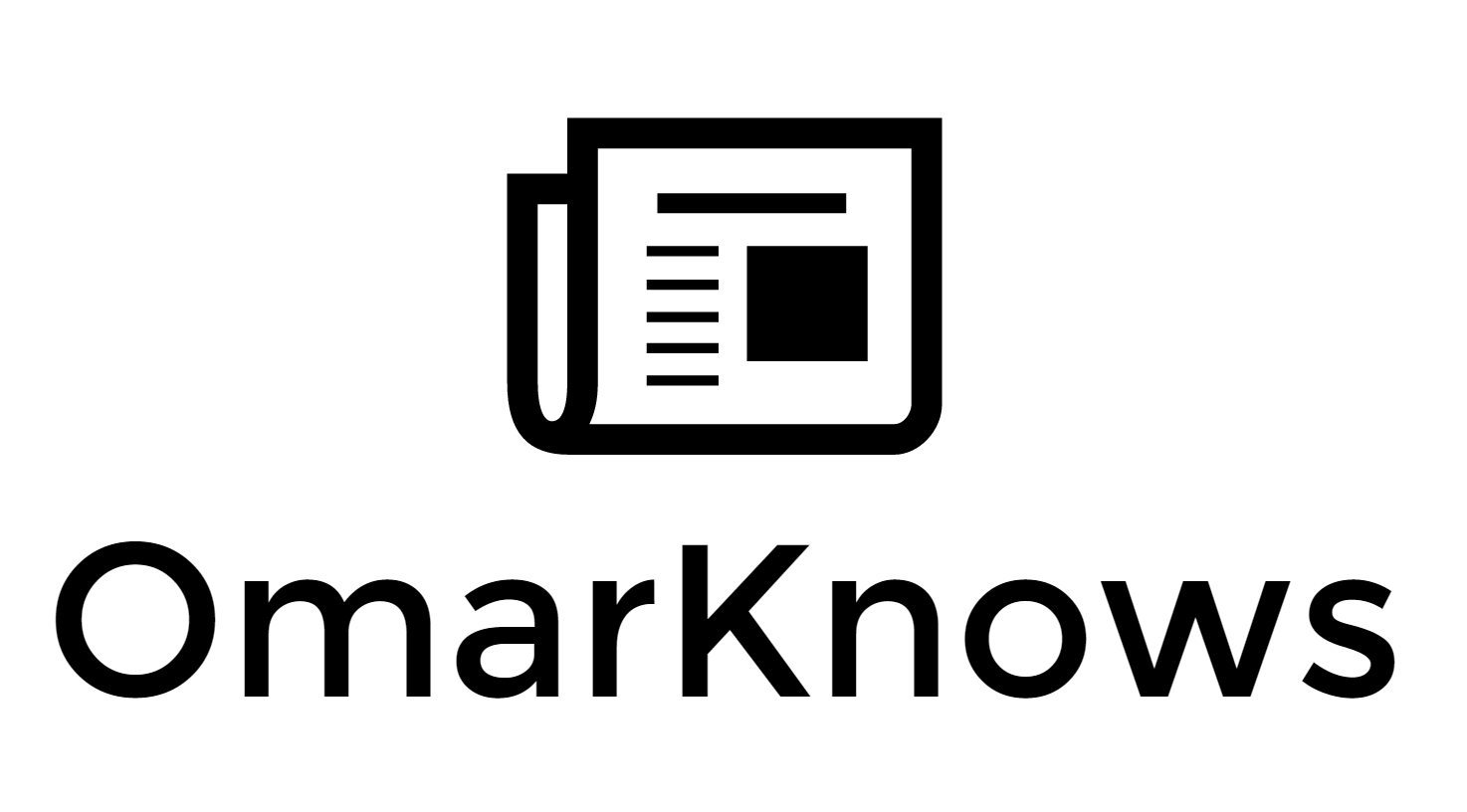Touch
My daughter is in Kindergarten and one day they sent her home with some instructions on how to use a computer reading program that I could download And install.
The instructions to install looked pretty hideous but one night I sat down and did it. It’s some kind of licensed software that the school district uses and it’s an app that runs on Mac OS, Windows XP - Windows 7. Yeah, you know what I’m talking about. An App, not a web site which is what it should be.
Anyways, I loaded this thing up expecting the worst. I installed it on our Windows 8 All In One PC that has a 24 inch touch screen. This application was not designed for touch. It runs at 800 x 600.
After installing I put my little girl in front of the thing. She started to use the mouse because that’s what she is using at School since their computers are all Macs.
Watching a 6 year old use a mouse designed for an adult made me squirm a bit. It just wasn’t working. She was clicking the right mouse button instead of the left one.
So I said: Sarah, touch the screen. And within 5 seconds she was flying through the lessons with her fingers. She was easily 2-3 times faster than if she were using the mouse.
When you see your kids use computing, and learn, and gravitate and excel with a mode of input that didn’t exist 6 years ago you can see the world changing.
People thought that typing on a 3.7 inch glass screen was absurd when most folks only had chiclet keyboards. No one thinks that’s absurd any more. Touching a PC screen because it's faster and better and more natural is going to be normal if it isn’t already.
Touch isn’t just for phones and tablets. Just ask my kid.