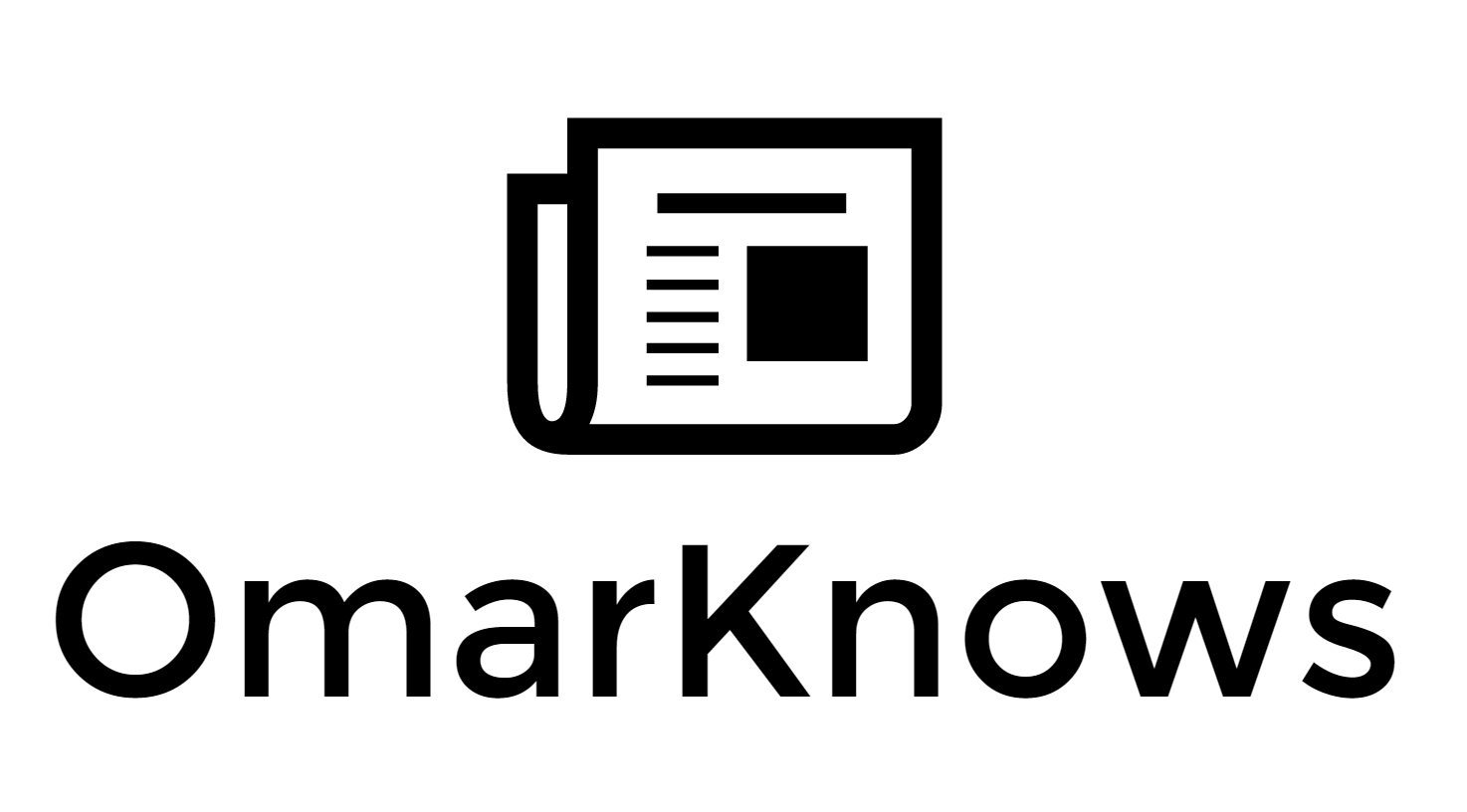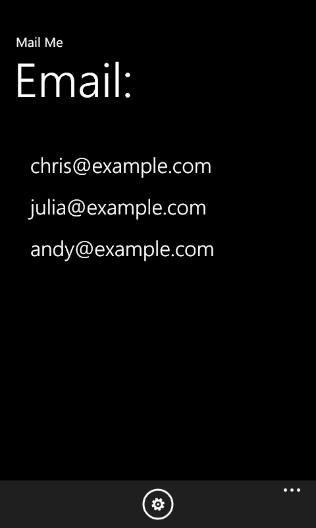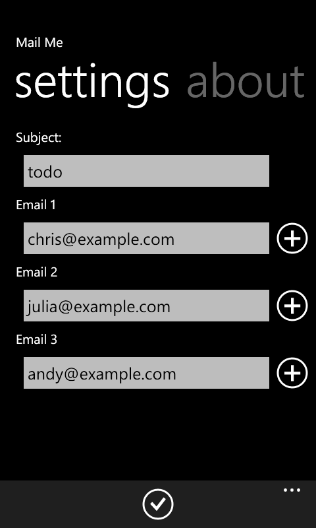Mail Me, my first Windows Phone 7 app
One of my goals over the holiday break was to learn how to write a Windows Phone 7 application. Well my app is now published to the app store. I had a lot of fun writing it and hope you enjoy it.
One thing that I do a lot is send myself email messages. It's a bit cumbersome to do this on the phone so I decided to write an application to make this just a few quick taps (when pinned to the start screen).
Mail Me allows you to configure a pre-determined subject line and up to 3 email addresses (only 1 in trial mode) to send mail to. Selecting an address will then bring up the mail compose screen on your phone allowing you to type the body and hit send.
This application is really quite simple but it exercises a bunch of functionality on the phone. Learning Silverlight was a bit of a challenge at first since I'm a pure Windows Forms and ASP.NET (hobby) developer. Anyways, hopefully this app is of use to you. The trial version doesn't nag you or anything and you can use that as long as you want if you just need to quickly send email to a single address.
In my case I configure all 3: my personal email, my work email, and my Remember The Milk task inbox (creates tasks via email).
In the future, I hope to be able to add such features as recording and attaching a voice note once the phone APIs allow that (currently you can record audio but cannot attach it to an email).
You can get the app here.