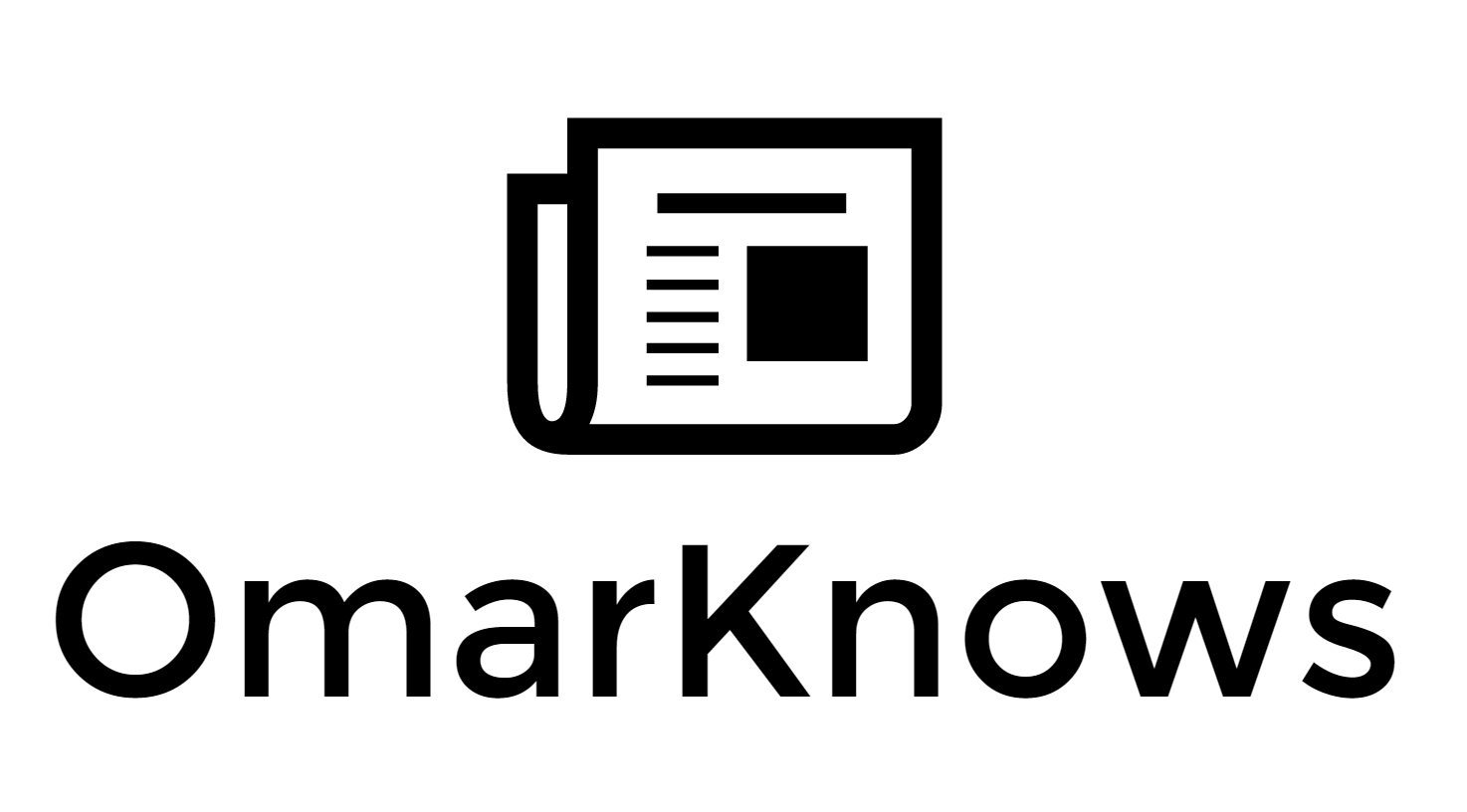Pandemic Internet - Maximum speed with backup using CenturyLink Fiber and Comcast
For the past 10 years, I’ve been using Comcast / Xfinity for my broadband connection. Most recently we’ve upgraded to the 1 Gigabit service (1 Gigabit down and 40 MBps up). This has been OK. In addition to that, I’ve been exceeding the 1TB per month limit for the past few years, so I’ve been paying an additional $30/mo for unlimited data. The total bill is $130/mo.
Now that’s expensive and the upload speed is not awesome.
But the issue I’ve faced is that every few days, my internet seems to drop for a few minutes. I can see my cable modem rebooting or whatever it does with the blinky lights. In addition to that, every few weeks there is an outage in my neighborhood (either scheduled or unscheduled) and when I’ve called Comcast to report this they are pretty customer-hostile and unhelpful and blame my modem (since it’s purchased and not rented from them).
Finally, everyone in my neighborhood is working from home, sharing the same cable infrastructure from Comcast. Not good.
With this pandemic, and with my children online for school, any kind of outage (even if a few minutes) is disruptive.
CenturyLink Fiber
For the past few years, I’ve had access to CenturyLink Fiber on my street. It' costs $65/mo for 1Gig down and 1Gig up with no bandwidth limit. This is a significantly better value than Comcast. However, I was nervous to switch as I’ve heard about service issues with CenturyLink.
So, my solution was to have both. I figured that the Internet is pretty much essential to me and I need 100% uptime (or as close to that as possible).
Scott Hanselman pointed me to the Unifi Technology Dream Machine Pro (UDM-Pro). Sounds impressive right?
Well, the UDM-Pro is an incredible machine. It has a few important features:
It replaces the need for a CenturyLink modem. The model they gave me was garbage anyway and kept crashing.
It can provide a connection to two different internet providers, and automatically switch to the working Internet any time it detects an issue. It’s like having a backup generator for your power
So last week CenturyLink came out and installed the fiber line (took a few hours). This involves:
Running fiber to your home. In my case, this came via a phone pole 30 feet away
Connecting the fiber to a black box that converts fiber to ethernet (the Optical Network Terminal or ONT). Mine was placed inside the garage.
Connect the ethernet to the model/router of your choice. CenturyLink provided me with a free piece of garbage, the Greenwave C4000. Avoid this.
Within a day of the install, I had all sorts of problems. But I had Comcast as a backup so I called them and then used the backup. This was also while I waited for my UDM-Pro to arrive.
UDM-Pro
My UDM-Pro arrived and it took 5 minutes to set it up (instructions for how to use your own modem here).
Connect to the device
Follow the wizard
Enter in the CenturyLink PPPoE username and password (can’t believe PPPoE is still in use)
Enter the VLAN information (I don’t even want to know more about networking, so this is where I just copy and paste stuff).
The next thing I did was configure the DNS to ditch CenturyLink and use 1.1.1.1 from Cloudflare. Specifically, the for families version.
After this, I then configured the UDM-Pro to connect to my Comcast Cable model on the WAN2 port. You will need a RJ45 1G Module for the WAN2 port.
That’s it. You are done.
If you don’t have two internet providers, you can add LTE backup using this module. LTE backup is not cheap, but it might be better than no backup.
Unifi
I’ve been a happy Eero customer for a few years, but with this change, I wanted a better and more powerful system. So I went all into Unifi (and so glad I did).
Unifi is just dang amazing. I purchased a few of their PoE switches, a few wifi access points, and a bunch of other switches.
I was really nervous about this, but:
They have an iOS app
They have remote access all set up
They have a crazy amazing web UX and analytics
It’s enterprise-class stuff with consumer UI and pricing.
I also decided to get organized, so I got a wall-mounted rack mount and installed all my stuff.
Cables + PoE
I’d also like to suggest a few things. Get some good cables and get a LOT of them. I love these Monoprice 10-Pack SlimRun Cat6A cables. I own then in:
6 inches
1 feet
2 feet
3 feet
5 feet
7 feet
Then when I am wiring stuff, I just pick the right length and use some zip ties to make it all neat. They are very thin (like an iPhone cable) which makes everything SO easy. They also come in colors like white which I like.
Furthermore, I am loving PoE. This greatly simplifies the wiring and install of access points. The Unifi switches I got are:
Unifi Switch 8 port 150W - in my structured wiring closet, this can provide a lot of power to all the rooms in my house and take care of switches and Access Points. It actually has 10 total ports.
Unifi Switch 8 60W - I need more than 8 ports in my structured closet so I also got this one.
UniFi Switch Lite 16 PoE - For my AV closet in our family room. Connects to all the AV stuff, Sonos, etc.
USW Flex Mini - this thing is cute and cheap. It’s a PoE or USB-C powered switch, put it anywhere you need an extra port.
Unifi Switch Flex - 5 port switch that can be PoE powered and has PoE passthrough so you can power an access point. I also got one for outdoor use.
Summary
I wish I had done this all sooner. It’s not hard and if you are not tech-savvy, any competent home installer can do this for you.
It’s also kind of fun to just unplug my CenturyLink connect and see that there is zero disruption to my internet at home.
Finally.
I called Comcast and canceled my unlimited internet for $30/mo covering nearly half the cost of my new CenturyLink Fiber. Total cost for two Gigabit connections is $165/mo).
And funny enough, last night our power went out. Thanks to this and the Tesla PowerWall, we had backup Power and Backup internet all working at the same time. It was magical.